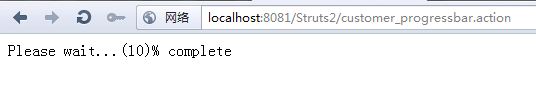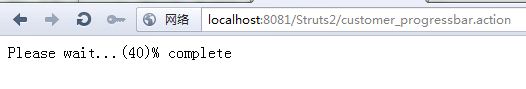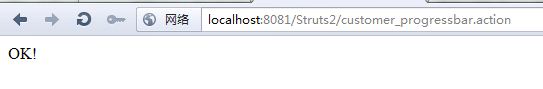Struts 2模拟进度条的原理
对于一些需要较长时间才能完成的任务,在Web开发中,会由HTTP协议会因为超时而断开而面临许多风险,这是在桌面开发不曾遇到的。Struts 2提供的execAndWait拦截器就是为了处理和应付这种情况而设计的。注意,该拦截器不在"defaultStack"中,所以必须在使用它的动作里声明它,并且必须放在拦截器栈的最后一个。
使用了该拦截器后,动作依然正常执行,只是该拦截器会分配一个后台线程处理动作的运行,并在动作完成之前把用户带到一个"等待"页面。,该页面每隔一段时间刷新一次,直到那个后台线程执行完毕为止。如果用户随后又触发了同一个动作,但顶一个动作尚未执行完毕,这个拦截器将继续向用户发送"等待"结果;如果他已经执行完毕,用户会看到该动作的最终结果。
"等待"结果的行为与"dispatcher"结果的行为很相似,但是要注意的是,"等待"结果对应的视图带有如下的meta标签:
|
1 |
<meta http-equiv="refresh" content="5;url=/Struts2/default_progressbar.action"/> |
该标签的作用就每隔多少秒就重新加载一次同样的URL。"5"是5秒,"url=/Struts2/default_progressbar.action"表示要加载的URL。
Struts 2是一个灵活强大的框架,如果你不喜欢Struts 2提供的默认"等待页面",你也可以自己设计自己的等待页面,若在动作声明中,没有找到"等待"结果,将使用默认值。
execAndWait拦截器
execAndWait拦截器 可以接收以下参数:
- threadPriority:分配给相关线程的优先级,默认值为Thread.NORM_PRIORITY。
- delay:向用户发送"等待"结果前的毫秒数,默认值为0。如果你不想立刻发送"等待"结果,可以将该参数设置为一个值。例如,你想让动作超过2秒还未完成时才发送"等待"结果,需要将其值设置为2000.
- delaySleepInterval:每隔多少毫秒唤醒主线程(处理动作的后台线程)去检查后台线程是否已经处理完成,默认值是100。这个值设为0时无效。
示例:使用默认视图与自定义视图
创建一个动作类,该动作类的工作为挂起30秒:
|
1 2 3 4 5 6 7 8 9 10 11 12 13 14 15 16 17 18 19 20 21 22 23 24 25 26 |
public class ProgressbarAction extends ActionSupport { private static final long serialVersionUID = 7441785390598480063L; private int complete = 0; // 获取进度值 public int getComplete() { complete += 10; return complete; } @Override public String execute() { try { Thread.sleep(30000); } catch (InterruptedException e) { e.printStackTrace(); } return SUCCESS; } } |
配置struts.xml文件:
|
1 2 3 4 5 6 7 8 9 10 11 12 13 14 15 16 17 18 |
<package name="progressbar" extends="struts-default"> <action name="default_progressbar" class="struts2.suxiaolei.progressbar.action.ProgressbarAction"> <interceptor-ref name="defaultStack"></interceptor-ref> <interceptor-ref name="execAndWait"> <param name="delay">1500</param> </interceptor-ref> <result name="success">/state_ok.jsp</result> </action> <action name="customer_progressbar" class="struts2.suxiaolei.progressbar.action.ProgressbarAction"> <interceptor-ref name="defaultStack"></interceptor-ref> <interceptor-ref name="execAndWait"> <param name="delay">1500</param> </interceptor-ref> <result name="wait">/customer_wait.jsp</result> <result name="success">/state_ok.jsp</result> </action> </package> |
测试页面:
|
1 2 3 4 5 |
<body> <s:a href="/Struts2/default_progressbar.action">default_view</s:a> <br /> <s:a href="/Struts2/customer_progressbar.action">customer_view</s:a> </body> |
自定义等待页面:
|
1 2 3 4 5 6 7 8 9 10 11 12 13 14 15 16 17 18 19 20 21 22 23 24 25 26 |
<html> <head> <base href="<%=basePath%>"> <title>My JSP 'customer_wait.jsp' starting page</title> <meta http-equiv="pragma" content="no-cache"> <meta http-equiv="cache-control" content="no-cache"> <meta http-equiv="expires" content="0"> <meta http-equiv="keywords" content="keyword1,keyword2,keyword3"> <meta http-equiv="description" content="This is my page"> <!-- 下面的meta元素才是重点,其他的没什么影响,是IDE自带的 --> <meta http-equiv="refresh" content="3;url=/Struts2/customer_progressbar.action"> <!-- <link rel="stylesheet" type="text/css" href="styles.css"> --> </head> <body> <div> Please wait...(<s:property value="complete"/>)% complete </div> </body> </html> |
最终结果页面:
|
1 2 3 |
<body> OK! </body> |
在浏览器中输入:http://localhost:8081/Struts2/test.jsp,获得如下页面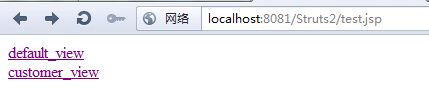
首先点击,"default_view"链接:
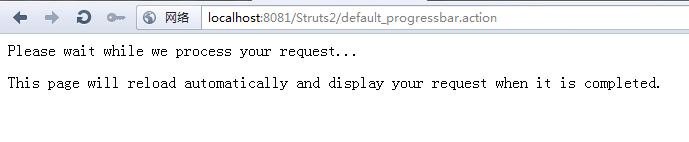
查看它的源代码:
|
1 2 3 4 5 6 7 8 9 10 11 |
<html> <head> <meta http-equiv="refresh" content="5;url=/Struts2/default_progressbar.action"/> </head> <body> Please wait while we process your request... <p/> This page will reload automatically and display your request when it is completed. </body> </html> |
这次点击"customer_view"链接:
这是自定义界面,最后动作执行完毕后,都会获得最终页面
引用自:http://www.blogjava.net/athrunwang/archive/2011/11/18/364200.html