众所周知WordPress会对编辑器里的内容再格式化一遍,比如自动分段。但有些时候这些添加的格式反而也会让人很头疼。最近遇到WordPress在input,select,pre前会插入额外的换行即<br>,从而破坏页面样式的问题。
解决方法为在对应主题的functions.php中增加如下代码:
然后在需要禁止自动格式化的文章中,按照如下图示步骤增加"自定义栏目"
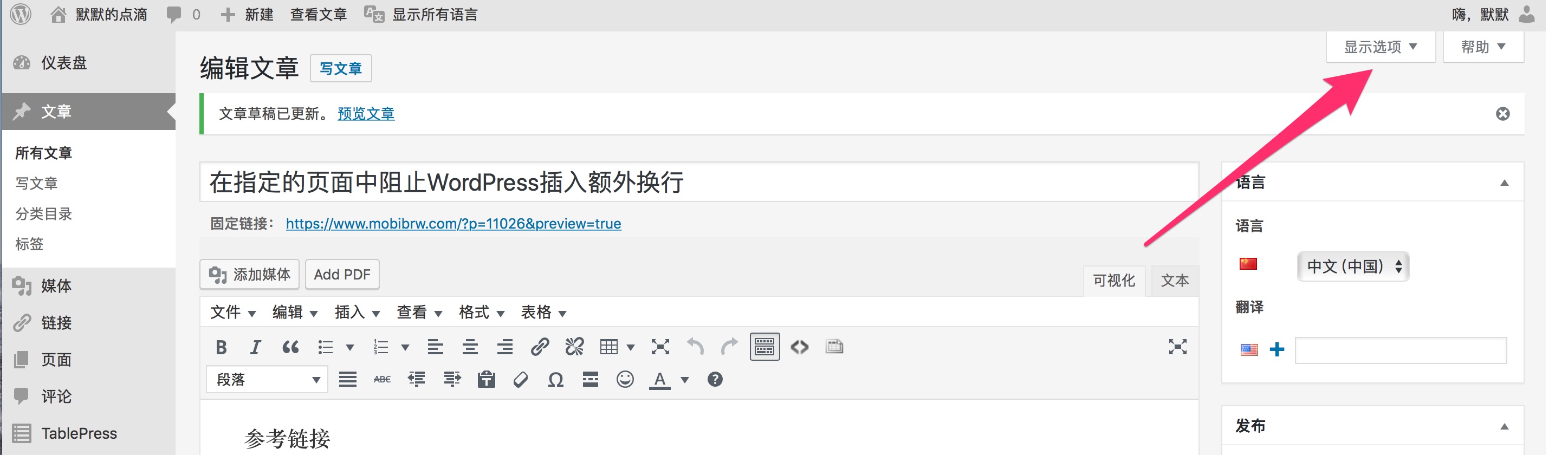
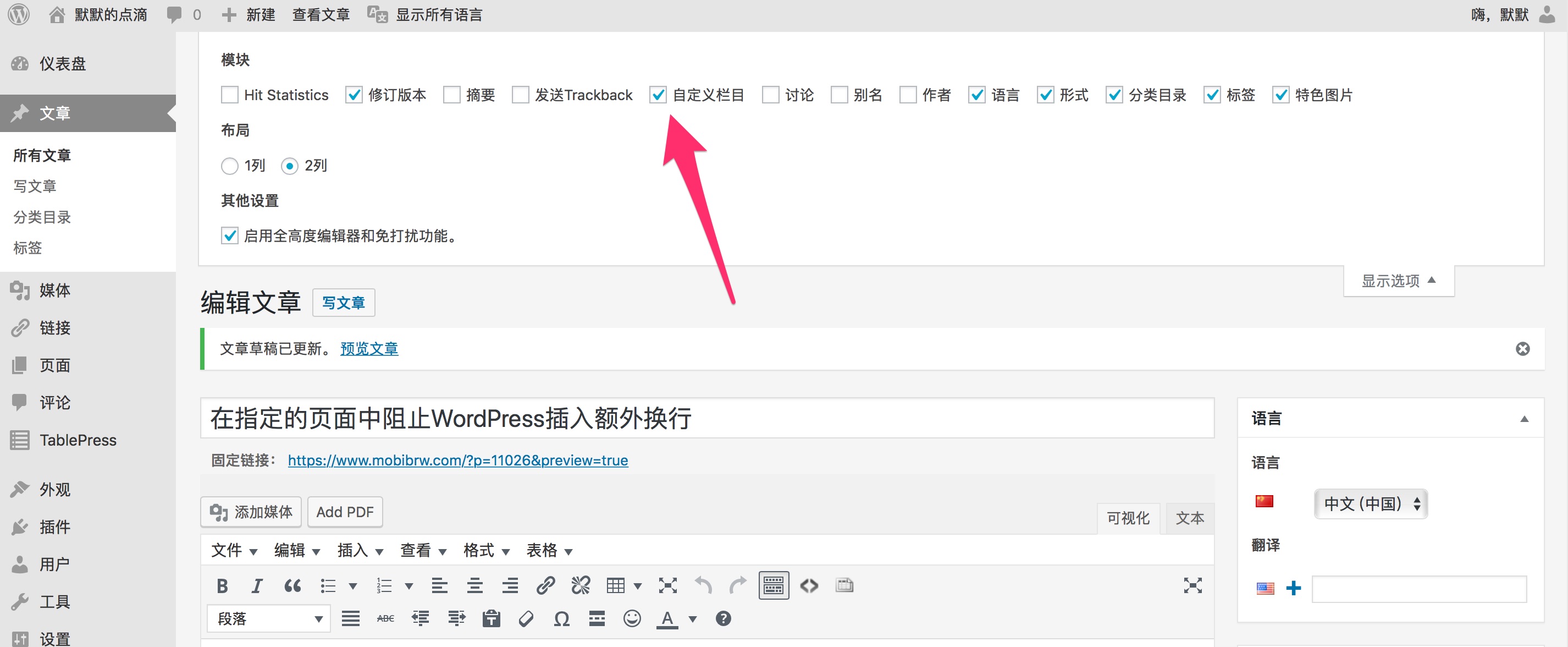
之后,向下滚动页面,在页面编辑的最下面:
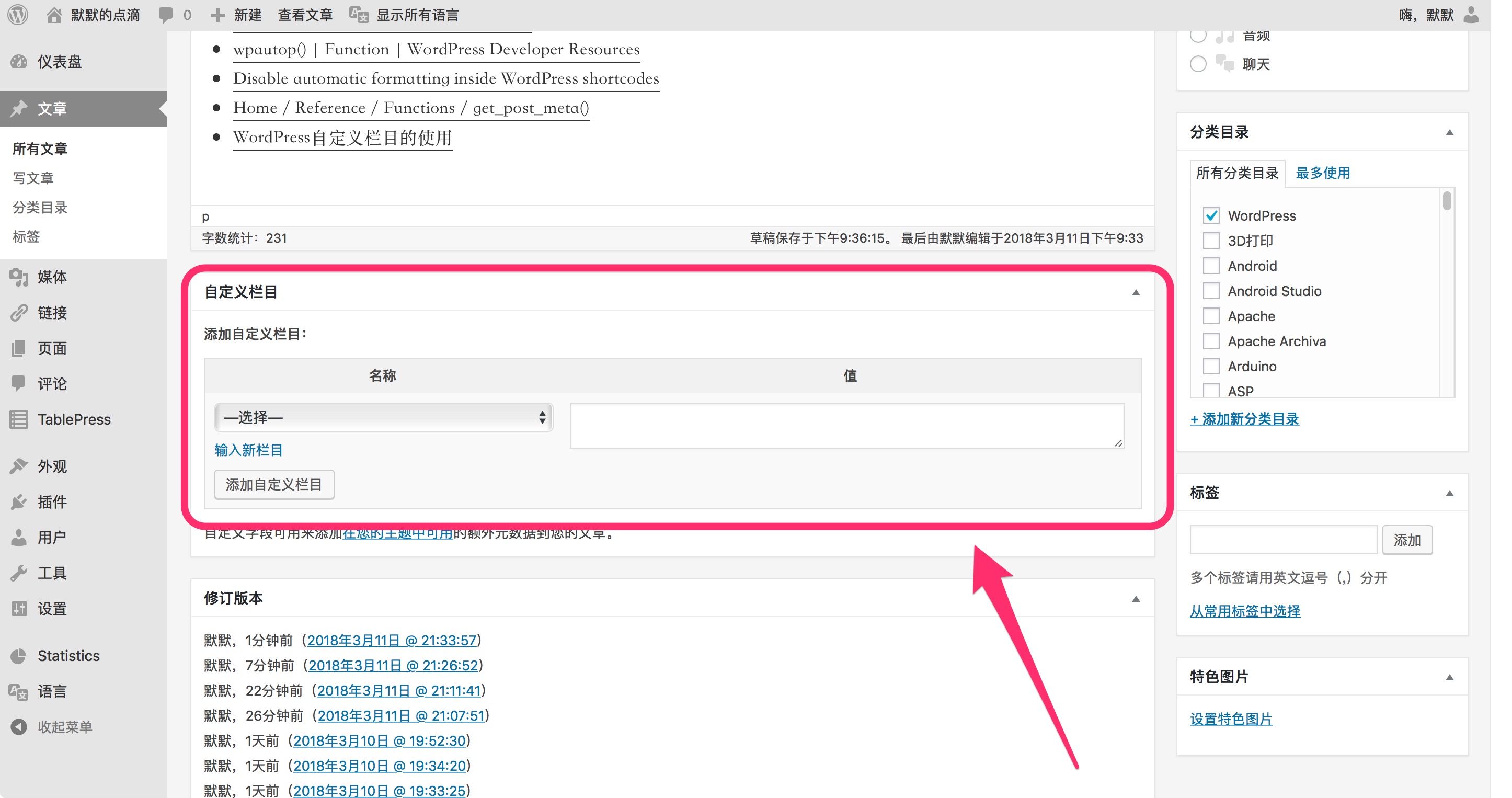
添加如下图所示的内容:
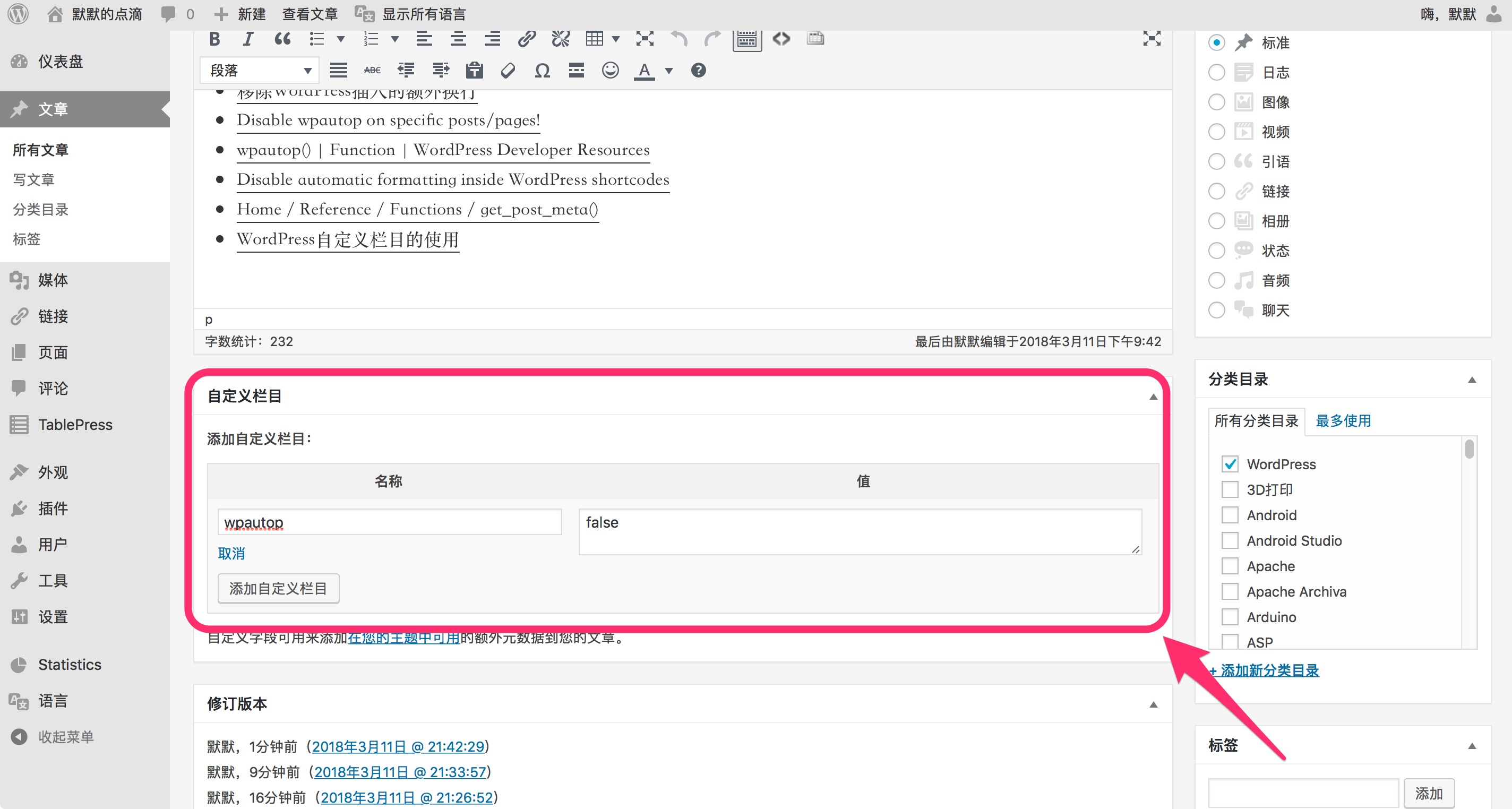
添加后的结果如下:
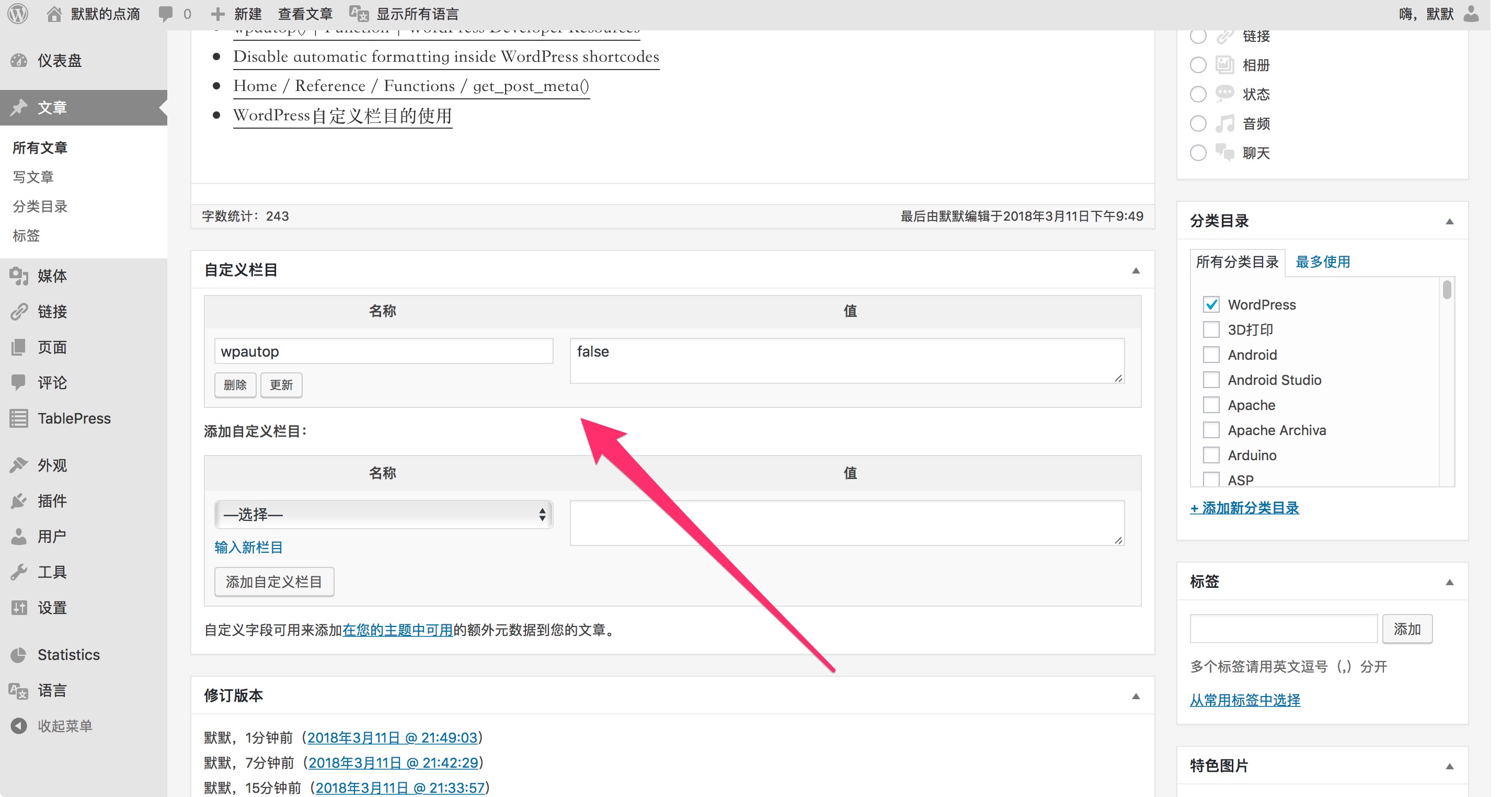
注意,如果安装了Crayon Syntax Highlighter插件,并且启用了插件对于pre,code标签的拦截,则可能会导致上面的设置无效,其中的换行,其实是Crayon Syntax Highlighter插件引入的。一般我们是要求Crayon Syntax Highlighter插件拦截pre标签,而不拦截code标签。