最近在学习Vulkan,结果在查看示例代码的时候,对于如下两句出现了疑问:
|
|
layout(local_size_x = X, local_size_y = Y, local_size_z = Z) in; |
|
|
ivec3 pos = ivec3(gl_GlobalInvocationID); |
首先是Invocation这个单词的理解,计算机语言中他的意思是 "the act of making a particular function start" ,中文意思是 "调用,启用"。
其中
|
|
layout(local_size_x = X, local_size_y = Y, local_size_z = Z) in; |
意思是初始化,X * Y * Z 个计算单元供我们的代码调用,可以简单理解成线程数。如果不设置这几个值,默认值是 1,也就是只提供一个计算单元(线程)。
而使用如下的代码
|
|
ivec3 pos = ivec3(gl_GlobalInvocationID); |
意思是获取当前代码运行的计算单元的编号,也可以理解成获取当前线程的索引。
下面的代码都使用如下的命令编译成Vulkan使用的SPIR-V格式的代码
|
|
$ glslangValidator xx.comp --target-env vulkan1.0 |
比如下面的代码,就是一个简单的利用gl_GlobalInvocationID,进行并行计算的例子:
1 2 3 4 5 6 7 8 9 10 11 12 13 14 15 16 17 |
#version 430 core layout (local_size_x = 64) in; layout(std430, binding=4 ) buffer INFO { vec2 info[]; }; void main() { uint gid = gl_GlobalInvocationID.x; info[gid].x += 1.0; info[gid].y += 1.0; memoryBarrier(); } |
但是,如果传入的数组的大小超过我们设置的计算单元的数量的情况,上述的代码是处理不了的。
可以如下方式处理上述情况:
1 2 3 4 5 6 7 8 9 10 11 12 13 14 15 16 17 18 19 20 21 22 23 24 25 26 27 28 29 30 31 32 33 34 35 36 |
/*atomicAdd 从4.30版本的opengl开始提供,之前的版本没有这个函数*/ #version 430 core layout (local_size_x = 64) in; layout(std430, binding=4 ) buffer INFO { vec2 info[]; }; layout(std430, binding=5 ) buffer LEN { uint len; }; uint counter = 0; void main() { uint gid = atomicAdd(counter,1); if (gid <= len ) { info[gid].x += 1.0; info[gid].y += 1.0; memoryBarrier(); } } void main() { uint gid = atomicAdd(counter,1); if (gid <= len ) { info[gid].x += 1.0; info[gid].y += 1.0; memoryBarrier(); } } |
如果想动态调整计算单元的数量,增加处理灵活性,可以参考下面的代码:
|
|
#version 450 layout(local_size_x_id = 0) in; layout(local_size_y_id = 1) in; layout(local_size_z_id = 2) in; //rest of the shader |
外部通过
|
|
VkResult vkCreateComputePipelines( VkDevice device, VkPipelineCache pipelineCache, uint32_t createInfoCount, const VkComputePipelineCreateInfo* pCreateInfos, const VkAllocationCallbacks* pAllocator, VkPipeline* pPipelines); |
函数调用的时候,指定
|
|
typedef struct VkComputePipelineCreateInfo { VkStructureType sType; const void* pNext; VkPipelineCreateFlags flags; VkPipelineShaderStageCreateInfo stage; VkPipelineLayout layout; VkPipeline basePipelineHandle; int32_t basePipelineIndex; } VkComputePipelineCreateInfo; |
参数中的
|
|
typedef struct VkPipelineShaderStageCreateInfo { VkStructureType sType; const void* pNext; VkPipelineShaderStageCreateFlags flags; VkShaderStageFlagBits stage; VkShaderModule module; const char* pName; const VkSpecializationInfo* pSpecializationInfo; } VkPipelineShaderStageCreateInfo; |
参数中的
|
|
typedef struct VkSpecializationInfo { uint32_t mapEntryCount; const VkSpecializationMapEntry* pMapEntries; size_t dataSize; const void* pData; } VkSpecializationInfo; |
参数中的
|
|
typedef struct VkSpecializationMapEntry { uint32_t constantID; uint32_t offset; size_t size; } VkSpecializationMapEntry; |
指定的数值来动态调整所需要的计算单元的数量。
整个参数的设置流程特别长,非常难掌握。具体的使用例子参考 Glavnokoman/vuh以及 Vulkan® 1.0.95 - A Specification - Khronos Group文档中的上述参数的使用例子。
如果内部不指定,也可以通过外部调用
|
|
void vkCmdDispatch( VkCommandBuffer commandBuffer, uint32_t groupCountX, uint32_t groupCountY, uint32_t groupCountZ); |
的时候设置,但是这样的设置存在一定的灵活性问题,可能需要多个独立的ComputePipeline来配合。
具体信息,可以参考下图:
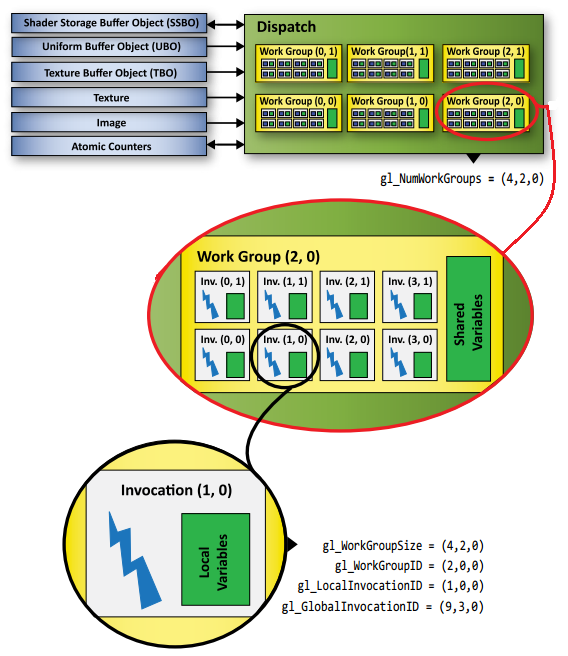
相关介绍,请参考 Compute Shader。网页如果打不开,可以点击下图,查看详细内容:
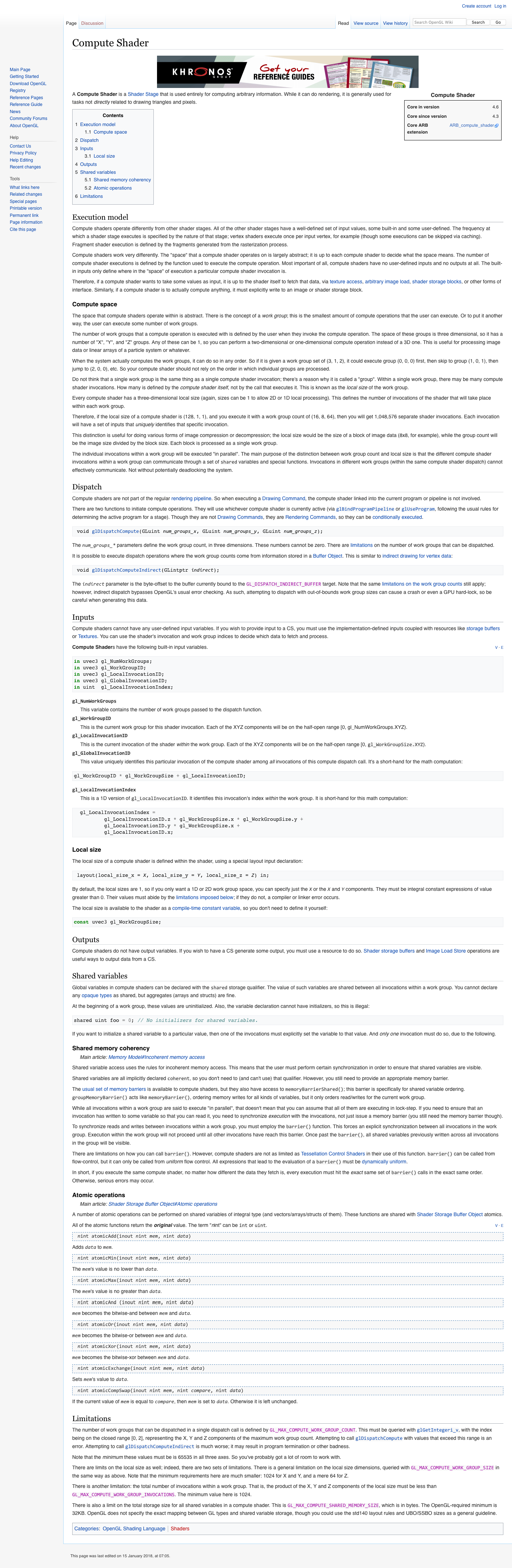
参考链接
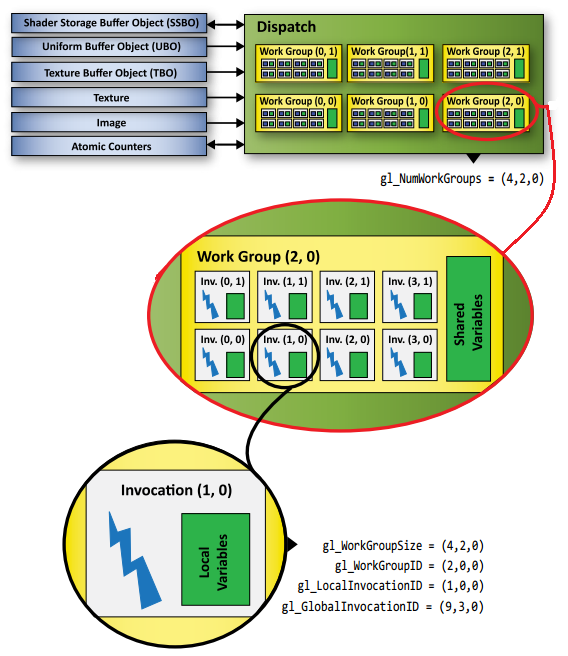
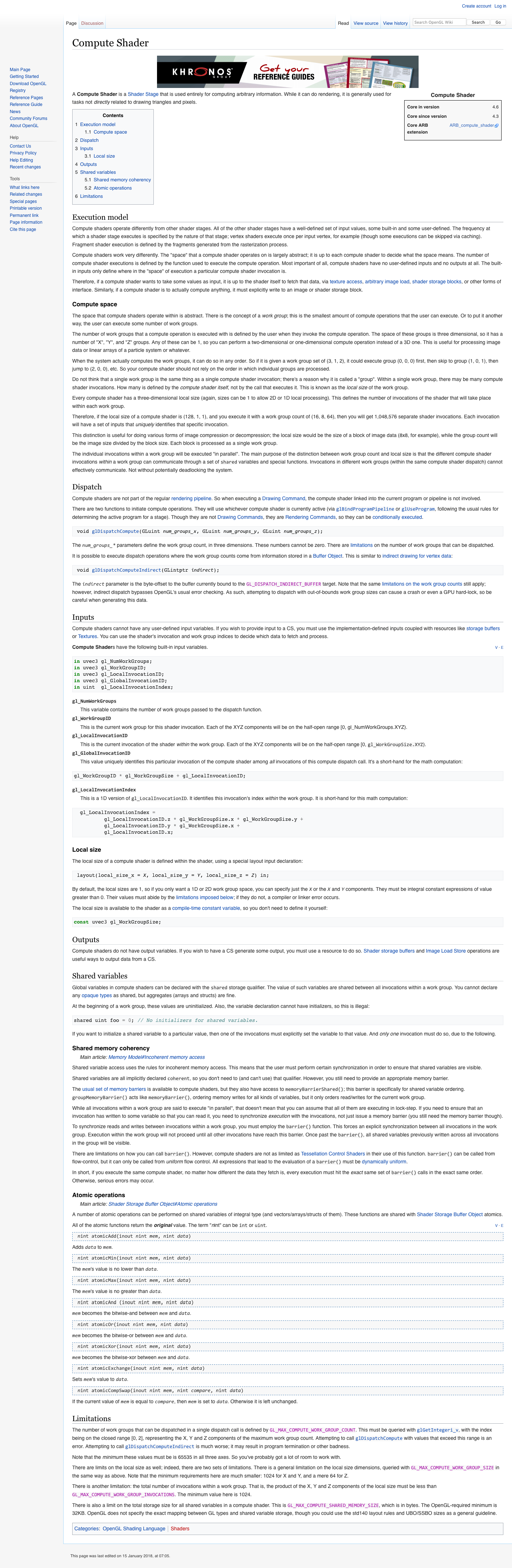
那个图片上的 WorkGroup ID 和 LocalInvocationID 都写错了吧,跟图片不一致,应该是(2,1,0)和(1,1,0)
图片是网上找到的,跟代码确实对应不起来,两者没有太大关系,就是一个参考。
大佬,我用的是 localsizeid 的写法,但 Vulkan 似乎一直认为我没传 spec
warning(Vulkan): [Perf] Validation Performance Warning: [ UNASSIGNED-BestPractices-LocalWorkgroup-Multiple64 ] | MessageID = 0xc064ba5c | vkCreateComputePipelines(): pCreateInfos[0] [AMD] compute shader with work group dimensions (1, 1, 1), workgroup size (1), is not a multiple of 64. Make the workgroup size a multiple
of 64 to obtain best performance across all AMD GPU generations.
你有遇到这种情况吗
这个是个性能警告,说是给出的数据是 1*1*1 的矩阵,而您所使用的 AMD GPU 可以一次性处理 64 (4*4*4) 的矩阵,这样的方式可以使用,但是有些浪费硬件算力