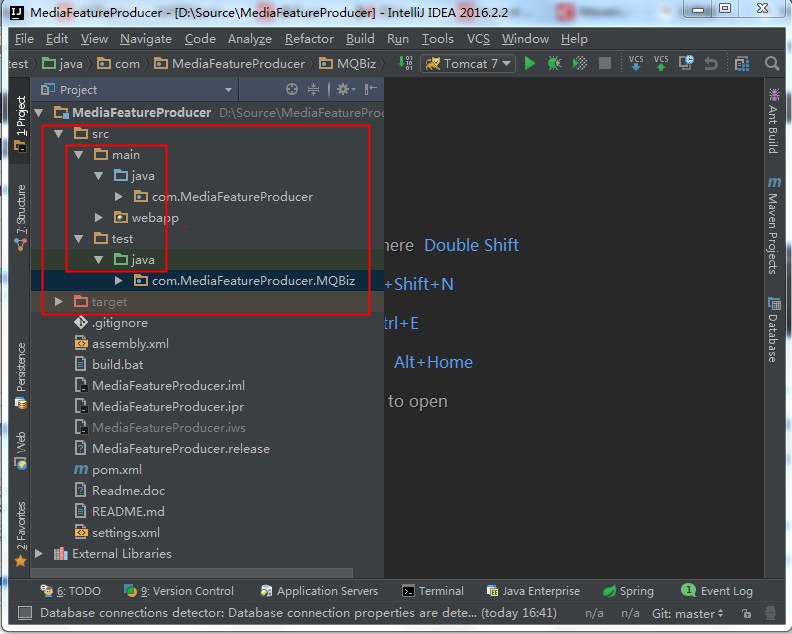在maven project项目中引入junit插件并不困难,只需要在pom.xml中配置好依赖包即可(IDE环境下,依赖项会自动生成)。另外,test类文件需要按照/src/main/java/的文件结构(main改为test)。
pom.xml
|
1 2 3 4 5 6 7 8 9 10 11 12 13 14 15 16 17 18 19 20 21 22 23 24 25 |
<?xml version="1.0" encoding="UTF-8"?> <project xmlns="http://maven.apache.org/POM/4.0.0" xmlns:xsi="http://www.w3.org/2001/XMLSchema-instance" xsi:schemaLocation="http://maven.apache.org/POM/4.0.0 http://maven.apache.org/xsd/maven-4.0.0.xsd"> <modelVersion>4.0.0</modelVersion> <groupId>com.test</groupId> <artifactId>test</artifactId> <version>0.0.1-SNAPSHOT</version> <packaging>war</packaging> <properties> <!--junit 的版本--> <junit.version>4.12</junit.version> </properties> <dependencies> <!-- 单元测试 --> <dependency> <groupId>junit</groupId> <artifactId>junit</artifactId> <version>${junit.version}</version> <scope>test</scope> </dependency> </dependencies> </project> |
如下图: