- Open a Terminal (under Utilities)
- Convert the ISO to UDRW format
hdiutil convert -format UDRW -o destination_file.img source_file.iso - Run
diskutil listand determine the device node assigned to your flash media (e.g., /dev/disk2) - Run
diskutil unmountDisk /dev/diskN(replace N with the disk number from the last command; in the previous example, N would be 2) - Execute
sudo dd if=/path/to/destination_file.img.dmg of=/dev/diskN bs=1m(replace /path/to/destination_file.img.dmg with the path where the image file is located; for example, ./win7.img.dmg)- Using /dev/rdisk instead of /dev/disk will faster, 20x
- If you see the error dd: Invalid number '1m', you are using GNU dd. Use the same command but replace bs=1m with bs=1M
- If you see the error dd: /dev/diskN: Resource busy, make sure the disk is not in use. Start the 'Disk Utility.app' and unmount (don't eject) the drive
- Run
diskutil eject /dev/diskN, and remove your flash media when the command completes (this can take a few hours on slower drives)
如果参照上面的方式制作的启动盘无法正确启动,那么,说明系统的BIOS把启动盘识别成了USB HDD模式,这个模式下,是需要U盘上存在Windows 7的引导记录MBR的。这种情况下,需要我们手工写入这部分信息。
首先参照让Mac也能拥有apt-get类似的功能——Brew配置好本机的HomeBrew环境。
1. 下载ms-sys, 并且编译出来(也可本站下载ms-sys-2.5.3.tar)
|
1 2 3 4 5 6 7 8 9 10 11 12 13 14 15 16 17 18 19 20 21 |
$ cd ~ $ mkdir ms-sys $ cd ms-sys $ brew install wget $ wget https://www.mobibrw.com/wp-content/uploads/2017/10/ms-sys-2.5.3.tar.zip $ unzip ms-sys-2.5.3.tar.zip $ tar -zxvf ms-sys-2.5.3.tar $ brew install gettext $ export PATH="/usr/local/opt/gettext/bin:$PATH" $ cd ms-sys-2.5.3 $ make |
2. 找一台Windows 7/Windows 10机器,格式化U盘为NTFS格式。
目前尽管非常多的努力,但是从macOS High Sierra (10.13)上编译ntfs-3g,然后格式化出来的NTFS格式的U盘始终无法成功启动Windows 7的安装镜像。原因应该是ntfs-3g在macOS High Sierra (10.13)上无法获取到磁盘的相关参数,从代码上看,macOS High Sierra (10.13)上缺少磁盘的底层操作库(比如:libdh),导致启动部分的参数不正确。即使我们手工指定部分参数,也不能解决这个问题。
对于无法找到Windows电脑的情况,目前我的解决方法是通过VirtualBox安装一个Ubuntu 16.04的虚拟机。插上U盘后,macOS High Sierra (10.13)上执行
|
1 2 3 4 5 6 7 8 9 10 11 12 13 14 15 16 17 18 19 20 21 22 |
$ sudo diskutil partitionDisk /dev/diskN 1 MBRFormat "MS-DOS FAT32" WIN7 100% $ sudo diskutil unmountDisk /dev/diskN #修改分区格式为NTFS,就是修改分区ID为 07 类型,07类型为NTFS的分区识别代码,接下来需要重新格式化分区 $ sudo fdisk -e /dev/diskN fdisk: 1> edit 1 Starting Ending #: id cyl hd sec - cyl hd sec [ start - size] ------------------------------------------------------------------------ 1: 0B 1023 254 63 - 1023 254 63 [ 2 - 15633406] Win95 FAT-32 Partition id ('0' to disable) [0 - FF]: [B] (? for help) 07 Do you wish to edit in CHS mode? [n] Partition offset [0 - 15633408]: [63] Partition size [1 - 15633345]: [15633345] fdisk:*1> write Writing MBR at offset 0. fdisk: 1> quit #如果弹出对话框,请选择 “忽略” $ sudo diskutil unmountDisk /dev/diskN |
然后手工映射U盘到Ubuntu 16.04系统,执行如下命令格式化:
|
1 2 3 4 5 6 7 8 9 10 11 12 13 14 15 16 17 18 19 20 21 22 |
#安装NTFS依赖的软件 $ sudo apt-get install ntfs-3g #查询U盘所属的磁盘 #此处注意,如果上面已经执行了”sudo fdisk -e /dev/diskN“,那么分区是无法正常挂载的, #因此这个命令是看不到分区的,但是我们可以在修改分区之前先看看会挂载到哪里,然后再去修改分区类型。 $ df 文件系统 1K-块 已用 可用 已用% 挂载点 udev 1004948 0 1004948 0% /dev tmpfs 204856 3724 201132 2% /run /dev/sda1 6060608 5305240 424464 93% / tmpfs 1024260 172 1024088 1% /dev/shm tmpfs 5120 4 5116 1% /run/lock tmpfs 1024260 0 1024260 0% /sys/fs/cgroup tmpfs 204856 40 204816 1% /run/user/1000 /dev/sdb1 7801448 848 7800600 1% /media/xxx/WIN7 #通过上面的结果,我们了解到U盘被挂载到了/dev/sdb1 #这一步在“sudo fdisk -e /dev/diskN”之后会失败,我们无视这个失败即可。 $ sudo umount /dev/sdb1 $ sudo mkfs.ntfs -f -L WIN7 /dev/sdb1 |
操作完成后,关闭虚拟机或者手工从菜单中释放U盘,之后我们才能进行下一步的操作。
3. 激活磁盘的启动属性
|
1 2 3 4 5 6 7 8 9 |
$ sudo diskutil unmountDisk /dev/diskN #此处注意,这个一个连贯操作,目的是激活主分区启动属性,也就是设置bootable标志,后面的几个操作都是fdisk里面的命令,直到退出fdisk为止 $ sudo fdisk -e /dev/diskN fdisk:*1> flag 1 Partition 1 marked active. fdisk:*1> write Writing MBR at offset 0. fdisk: 1> quit |
4. 制作安装盘
|
1 2 3 4 5 6 7 8 9 10 11 12 13 14 15 16 17 18 19 20 21 22 23 24 25 26 27 28 29 30 31 32 33 34 35 |
$ cd ~ $ mkdir disk_image $ cd disk_image $ sudo diskutil unmountDisk /dev/diskN $ sudo ~/ms-sys-2.5.3/bin/ms-sys -7 -f /dev/diskN $ mkdir iso $ hdiutil mount win7.iso -mountpoint iso -readonly $ mkdir usb $ sudo diskutil unmountDisk /dev/diskN # 此处实际上利用了macOS High Sierra (10.13)的一个BUG, # 正常情况下挂载的NTFS分区都是强制只读的,但是如果是他自己格式化成其他分区格式, # 然后修改成NTFS格式的,在没有拔出之前,可以切换到读写状态。 # 如果哪天这个BUG被修复了,那么再试试NTFS-3G好了 $ sudo mount -t ntfs -o rw,auto,nobrowse /dev/diskNs1 usb $ cp -r ./iso/* ./usb/ ; sync $ sudo umount usb $ hdiutil umount iso $ rm -rf iso $ rm -rf usb $ diskutil eject /dev/diskN |
如果安装过程中,出现提示:“缺少所需的CD/DVD驱动器设备驱动程序”。如下图:
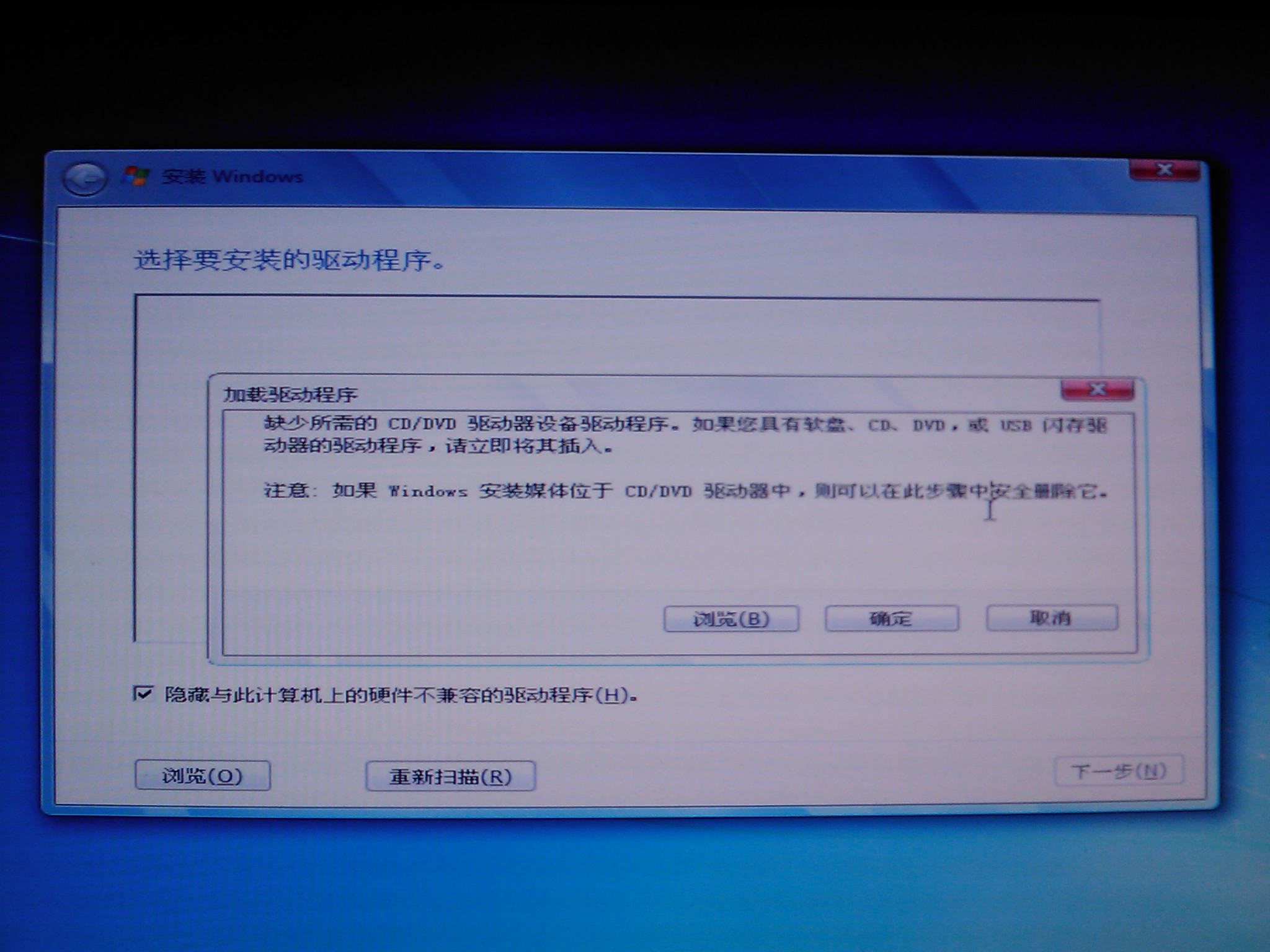 则是由于安装光盘中缺少
则是由于安装光盘中缺少USB3.0驱动导致的,请进入BIOS暂时关闭USB3.0,等安装完成后再打开即可。
参考链接
- How to create a bootable USB Windows OS using Mac OS X
- Create bootable USB stick from ISO in Mac OS X
- How to create a bootable USB stick on OS X
- Mac OS: dd with /dev/disk vs /dev/rdisk
- Why is “/dev/rdisk” about 20 times faster than “/dev/disk” in Mac OS X
- How to make Windows 7 USB flash install media from Linux?
- creating windows 7 bootable usb from linux
- pygettext.py and msgfmt.py on Mac OS X
- Creating a SmartOS Bootable USB Key
- Name-error when formatting NTFS on OS X 10.8.4 using “diskutil” (Terminal)
- Mac OS X: Mounting FAT32 external hard drive via Terminal command line
- OS X 原生可读写挂载NTFS分区
- mac系统下读取NTFS格式的超简单办法。
- Mac OS X Mount NTFS
- MAC下磁盘工具无法格式化U盘的时候使用终端DISKUTIL命令给U盘分区
- 制作便携式系统维护盘
- Mac OS X Mount NTFS
- Boot Sector
- r^pi3 error when ./autogen.sh.... error: possibly undefined macro: AC_MSG_CHECKING
- autogen.sh error on Raspberry PI 2
- 在Android 4.4.2上使用fuse开发自己的文件系统
- How do I get the partition offset in OS X with C/C++?
- 安装Windows7系统时,提示:缺少所需的CD/DVD驱动器设备驱动程序