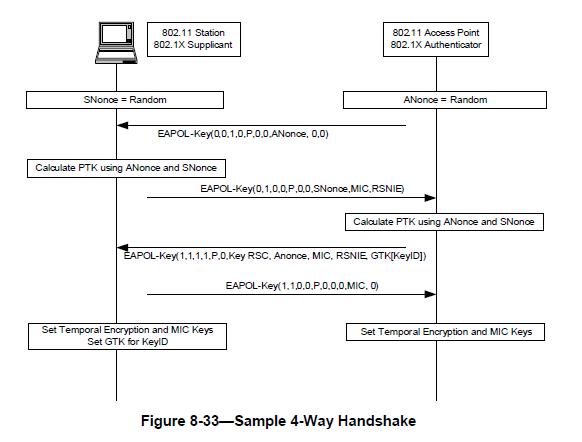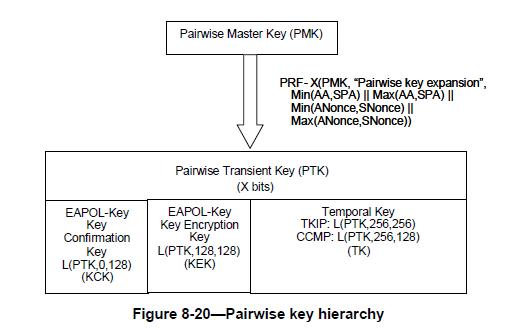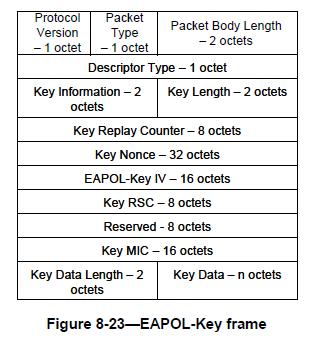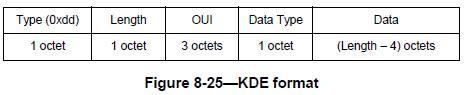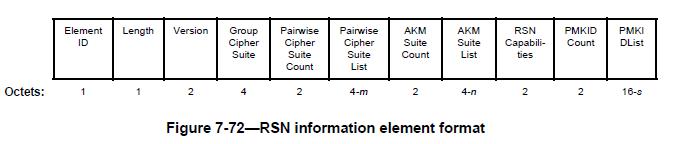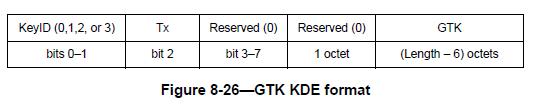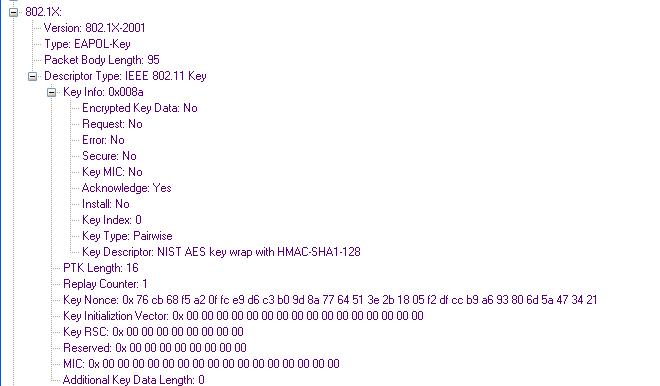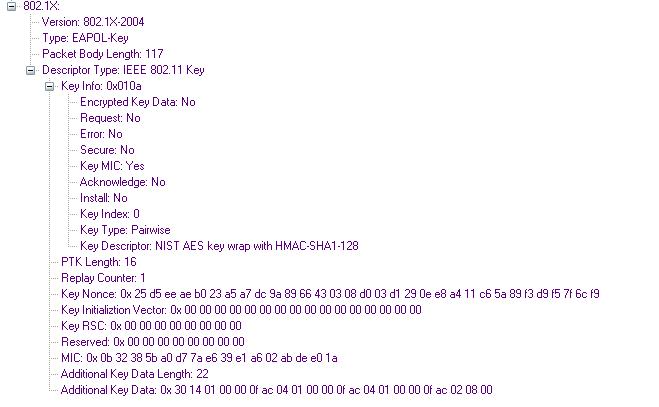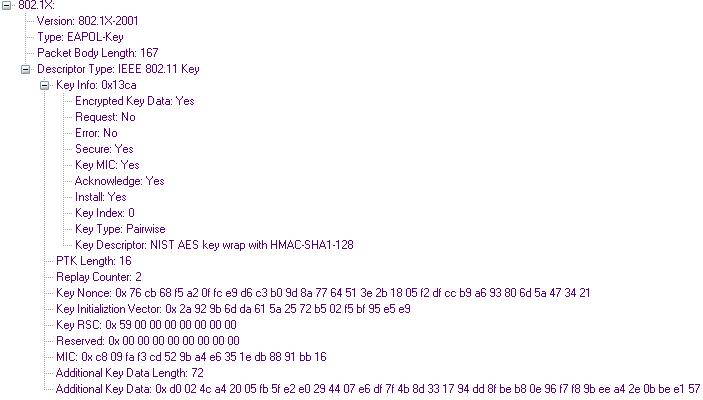定点浮点数
分类: 算法
判断一个整数是否是2的n次方
卡尔曼滤波原论文 A New Approach to Linear Filtering and Prediction Problems
卡尔曼滤波原论文 A New Approach to Linear Filtering and Prediction Problems
继续阅读卡尔曼滤波原论文 A New Approach to Linear Filtering and Prediction Problems
“GrabCut” — Interactive Foreground Extraction using Iterated Gr aph Cuts
继续阅读“GrabCut” — Interactive Foreground Extraction using Iterated Gr aph Cuts
Understanding the Basis of the Kalman Filter Via a Simple and Intuitive Derivation
Understanding the Basis of the Kalman Filter
继续阅读Understanding the Basis of the Kalman Filter Via a Simple and Intuitive Derivation
macOS Sierra (10.12.3)编译Faiss
最近Facebook AI实验室开源了相似性搜索库Faiss。
Faiss是用于有效的相似性搜索(similarity search)和稠密矢量聚类(clustering of dense vectors)的库。它包含了可在任何大小向量集合里进行搜索的算法,向量集合的大小甚至可达到RAM容纳不下的地步。另外,它还包含了用于评估和参数调优的支持代码。Faiss用C++编写,有Python/numpy的完整包装。其中最有用的一些算法则在GPU上实现。
机器上没有安装HomeBrew的,请参考让Mac也能拥有apt-get类似的功能——Brew。
下面,我们介绍一下如何在macOS Sierra (10.12.3)上编译Faiss。
1.下载Faiss源代码
2.安装编译需要的工具
3.修改调整源代码,准备编译
4.编译
5.执行测试用例
其余的示例,参考源代码中的INSTALL文件中的内容即可。
支持向量机通俗导论(理解SVM的三层境界)
作者:July 。致谢:pluskid、白石、JerryLead。
说明:本文最初写于2012年6月,而后不断反反复复修改&优化,修改次数达上百次,最后修改于2016年11月。
声明:本文于2012年便早已附上所有参考链接,并注明是篇“学习笔记”,且写明具体参考了pluskid等人的文章。文末2013年的PDF是为证。
前言
动笔写这个支持向量机(support vector machine)是费了不少劲和困难的,原因很简单,一者这个东西本身就并不好懂,要深入学习和研究下去需花费不少时间和精力,二者这个东西也不好讲清楚,尽管网上已经有朋友写得不错了(见文末参考链接),但在描述数学公式的时候还是显得不够。得益于同学白石的数学证明,我还是想尝试写一下,希望本文在兼顾通俗易懂的基础上,真真正正能足以成为一篇完整概括和介绍支持向量机的导论性的文章。
本文在写的过程中,参考了不少资料,包括《支持向量机导论》、《统计学习方法》及网友pluskid的支持向量机系列等等,于此,还是一篇学习笔记,只是加入了自己的理解和总结,有任何不妥之处,还望海涵。全文宏观上整体认识支持向量机的概念和用处,微观上深究部分定理的来龙去脉,证明及原理细节,力保逻辑清晰 & 通俗易懂。
同时,阅读本文时建议大家尽量使用chrome等浏览器,如此公式才能更好的显示,再者,阅读时可拿张纸和笔出来,把本文所有定理.公式都亲自推导一遍或者直接打印下来(可直接打印网页版或本文文末附的PDF)在文稿上演算,从而享受随时随地思考、演算的极致快感。
802.11 Four-way handshake Messages
1. 4-way handshake sequence
2. Key Heirarchy
The EAPOL encryption key is the middle 128 bits of the PTK value.
And the first 128 bits of the PTK (KCK), is used in the computation(and validation) of the EAPOL frame MIC field value (4way handshake Message 1/2).
3. EAPOL Frame format
4 Key Data Format
Key data may be zero or more InformationElement(s) (such as the RSN information element), and zero or more key dataencapsulation(s) (KDEs) (such as GTK(s)).
4.1 RSN Information
4.2 GTK
If theEncrypted Key Data subfield (of the Key Information field) is set, the entireKey Data field shall be encrypted. If the Key Data field uses the NIST AES keywrap, then the Key Data field shall be padded before encrypting if the key datalength is less than 16 octets or if it is not a multiple of 8. The paddingconsists of appending a single octet 0xdd followed by zero or more 0x00 octets.When processing a received EAPOL-Key message, the receiver shall ignore thistrailing padding. Key Data fields that are encrypted but do not containthe GroupKey or STAKey KDE, shall be accepted.
If the GroupKey or STAKey KDE is included in the Key Data field but theKey data field is not encrypted the EAPOL-Key frames shall be ignored.
5. Sample 4-way Handshake
5.1 Message 1
The Authenticator sends an EAPOL-Key frame containing an ANonce.
Key data is zero.
5.2 Message 2
The Supplicant derives a PTK from ANonce and SNonce.
The Supplicant sends an EAPOL-Key frame containing SNonce, the RSN information element
from the Association Request frame and a MIC.
MIC is the KCK (The first 128 bits in the PTK).
Key data is RSN Information.
802.1X authentication, CCMP pairwise dna group cipher suites.
5.3 Message 3
The Authenticator derives PTK from ANonce and SNonce and validates the MIC in the EAPOL Key frame
The Authenticator sends an EAPOL-Key frame containing ANonce, the RSN from its Beacon or Probe
Response messages, MIC whether to install the temporal keys, and the encapsulated GTK
Should the MIC data be same with the one in Message 2 ?!
Key data is RSN Information + GTK, and the data is encapsulated by using of the AES algrithm with the KEK(The middle 128 bits in PTK).
5.4 Message 4
To be added.
原始链接 http://blog.csdn.net/stevenliyong/article/details/6599528
在VC中编译和使用OpenSSL
在编译OpenSSL前,需要正确安装Perl,因为在编译OpenSSL时需要使用到该程序。
下载最新版本的Perl:http://downloads.activestate.com/ActivePerl/releases/5.20.1.2000/ActivePerl-5.20.1.2000-MSWin32-x64-298557.msi。然后安装之。
Windows 一定要使用 ActivePerl 主要是由于换行跟Linux ,Unix 的不同,如果使用其他的Perl生成的MakeFile 文件,会导致NMake无法正常的编译。
另外,一定要确保ActivePerl在系统的PATH 环境变量中在最前面,并且在命令行中执行 PATH命令的输出是跟环境变量中是一致的,Windows中有时候会发生刚刚添加的环境变量不能及时更新到命令行界面的问题,即使是你已经重新打开新的命令行窗口了。
下载最新版本的OpenSSL:http://www.openssl.org/source/openssl-1.0.1j.tar.gz
一定要使用最新的OpenSSL,早期的版本有Heartbleed的BUG,另外一定要是新下载并且刚刚解压缩出来的,没有修改过的文件,有时候,某些不经意的修改会导致编译不成功。
然后将源码释放的c:\openssl-1.0.1j目录中。
进入openssl源码目录。
以下为参照该目录下的文件INSTALL.W32的执行过程:
运行configure:
创建Makefile文件:
此处建议执行 do_ms ,有时候执行do_nasm会不正常,尽管文档中说执行 do_nasm
编译动态库:
编译静态库:
测试动态库:
测试静态库:
安装动态库:
安装静态库:
清除上次动态库的编译,以便重新编译:
清除上次静态库的编译,以便重新编译:
安全协议系列(三)----CCMP与WPA-PSK
本节讨论 CCM 在 WiFi 中的实际应用 -- CCMP 协议
根据 RFC 3610,完成 CCMP 报文的加解密,需要提供:分组密钥(K)、随机数(Nonce)、附加认证数据(AAD),这三个参数从哪里来?
另外, 作为处理对象的 CCMP 报文又来自哪里? 正常是通过抓包获取,但无线报文比普通的有线(以太)报文抓取相对麻烦点
幸运的是,万能的 Internet 已经给我们准备好了,在 Wireshark 网站 -- wiki.wireshark.org -- 中有个网页链接
主流协议的报文都被世界各地的网友抓取并上传到链接指向的页面上
进入页面,下载其中一个叫 wpa-Induction.cap (Wireshark 原始地址点击这里)的抓包文件,该文件将作为后续的解密报文
至于分组密钥 K,它与 STA 如何接入 WiFi 网络有关,具体而言
如果 STA 是通过 WPA-PSK/WPA2-PSK 模式(这是家用无线路由器中使用最多的模式)接入,则 K 来源于配置此模式时输入的密码(后面记为 PSK)
如果 STA 是通过 WPA-Enterprise/WPA2-Enterprise 模式接入,则 K 来自 802.1X 认证过程中协商出来的密钥(后续会单独讨论 802.1X 认证)
这两种模式下,STA/AP 双方最终都会得到名为 PMK 的密钥
PMK 的作用类似一个密钥种子,它衍生出(更为准确说是协商出)密钥 PTK(其中就包括分组密钥 K)
就文件 wpa-Induction.cap 而言,它抓取的是 WPA-PSK 模式下 STA 与 AP 的交互报文,AP 的密码(PSK)为 Induction
本节讨论 WPA-PSK 模式下:无线网络密码(PSK) --> PMK --> PTK --> K 的具体变化情况
在无线路由器上配置过 WPA-PSK 模式的网友知道,配置时除了要输入 PSK,还要指定无线网络名(标准名为 SSID)
SSID 有两个作用:标识 AP 自己的名称(与其他 AP 区分出来),另一个就是参与 PMK 的构造
构造过程遵循 PKCS #5 v2.0 中的 PBKDF2 标准,简言之,我们可以认为 PMK = PBKDF2(PSK, SSID)
wpa-Induction.cap 中的 SSID 又是多少?这需要查看类型为 Beacon 的报文
其中有个字段解析为 SSID parameter set: Coherer,即 SSID 名称为 Coherer
这里我们看到,一旦输入的 PSK 和 SSID 固定,PMK 就不再变化,这带来了一定的安全性问题
因为知道 PSK 的 STA 可以通过抓取四次握手报文,嗅探别的 STA 与 AP 之间的流量(见后面详细说明)
在 WPA-Enterprise/WPA2-Enterprise 模式中,PMK 是动态生成的,避免了上述担心
脚本 PBKDF2.pl 是生成 PMK 过程的代码实现,下面是其内容及执行结果
C:\>perl PBKDF2.pl Induction Coherer
输出如下:
Salt = SSID = Coherer
Password = Induction
WPA-PSK:PMK = A288FCF0CAAACDA9A9F58633FF35E8992A01D9C10BA5E02EFDF8CB5D730CE7BC
前已述及,PMK 会协商出 PTK,这个协商过程就是著名的 EAPOL-Key 四次握手
具体而言,四次握手的前两个报文(分别由 STA/AP 发出)各自包括了一串名为 WPA Key Nonce 的随机数(分别记为 ANonce/SNonce)
在 wpa-Induction.cap 中,EAPOL-Key 四次握手报文分别为 #87 #89 #92 #94,其中
#87 报文包含 WPA Key Nonce: 3e8e967dacd960324cac5b6aa721235bf57b949771c867989f49d04ed47c6933 -- ANonce
#89 报文包含 WPA Key Nonce: cdf405ceb9d889ef3dec42609828fae546b7add7baecbb1a394eac5214b1d386 -- SNonce
光有这两个随机数还不够,IEEE 802.11i 中还规定,STA 和 AP 的无线 MAC 地址(分别记为 AA/SPA)也要参与 PTK 的生成
最终生成 PTK 需要五个参数:PMK、AA、SPA、ANonce、SNonce
脚本 PMK2PTK.pl 对上述过程进行了实现,下面是其内容及执行结果
C:\>perl PMK2PTK.pl a288fcf0caaacda9a9f58633ff35e8992a01d9c10ba5e02efdf8cb5d730ce7bc 000c4182b255 000d9382363a
3e8e967dacd960324cac5b6aa721235bf57b949771c867989f49d04ed47c6933
cdf405ceb9d889ef3dec42609828fae546b7add7baecbb1a394eac5214b1d386
上面命令行实际在一行内输入,只处为折行显示
输出如下:
EAPOL-Key Confirm Key b1cd792716762903f723424cd7d16511
EAPOL-Key Encrypt Key 82a644133bfa4e0b75d96d2308358433
(TKIP|CCMP) Temporal Key 15798d511beae0028313c8ab32f12c7e
TKIP MIC Key(for Authenticator Tx) cb71c893482669da
TKIP MIC Key(for Supplicant Tx) af0e9223fe1c0aed
从输出结果中看到,PTK 并不是一个单独的密钥,而是分成若干部分
其中 EAPOL-Key Confirm Key 和 EAPOL-Key Encrypt Key 仅用于 EAPOL-Key 的四次握手(对握手报文起加密和认证作用)
第三行 (TKIP|CCMP) Temporal Key 参与报文的加解密,在我们讨论的上下文中,就是 CCM 中的分组密钥 K
最后二行 TKIP MIC Key(...) 仅适用于 TKIP 协议,与 CCMP 协议无关
下面以报文 #99 为例,剖析 CCMP 的具体操作,报文内容如下
08 41 2c 00 00 0c 41 82 b2 55 00 0d 93 82 36 3a -- IEEE 802.11 Data 报文头
ff ff ff ff ff ff b0 01 01 00 00 20 00 00 00 00
7e cc f6 0a c1 dd ff b0 47 96 c3 0b a1 9c 92 c6 -- 此行开始共 336 字节(共 21 行)为密文部分
6f 4d 1c e7 27 08 c2 95 cf 58 19 45 8c 18 d5 1f 提取为文件 wpa-Induction-cipher.txt
64 56 7a 7c c5 ff 85 e7 a6 8b 23 8a 33 5e 44 44
f7 de 0c 5e ef 72 1d 9f db 0d 51 44 03 d1 c9 06
46 15 23 3e fc e2 4b 41 6d 53 8c 88 84 5e 46 0d
29 63 0e da 72 97 fd db b5 66 ac 0a 05 f9 21 1f
bf 24 39 9a 15 a9 15 11 04 39 bd 0c 0c 51 0a 08
4a 88 90 50 01 fc 64 cc 9a 4f ca d2 51 d6 e0 f1
55 00 b7 13 fb 42 c2 44 60 58 2a 68 d0 a5 b9 9c
80 8e 01 2c 20 0a c5 27 b0 eb 32 0f 75 7d 60 ea
01 fa 79 f6 5c 2f c3 55 66 90 62 d9 25 e3 e4 4c
02 91 c1 a7 36 d5 0f 0b 8c 6c 68 de 9e 53 6e d9
7f eb 43 93 82 80 4b 73 92 3a 61 7f cc ef 37 60
cf 65 98 f7 7e 39 b9 90 a6 d1 67 ab 5c a6 a9 57
76 38 fe a8 34 2c 97 ab d5 54 f5 6f ea 48 eb 48
be 52 df c8 27 66 7b 1c 09 08 78 58 b9 96 9a 74
10 2d 53 e3 7d 35 2e e4 62 44 84 3d 02 f5 1b 04
43 64 cb 26 33 fd 2e 8c 16 0a 21 31 24 56 e5 74
74 89 33 e0 d8 49 5b e8 23 97 d8 9c b7 39 f7 ab
a0 e8 44 c2 b8 dc 3a 3d 57 d1 a7 b0 7e a9 ff 97
a3 d7 17 ff 02 83 0b 58 2c a8 94 27 -- 本行中前 8 字节为认证字段部分,后 4 字节为 FCS
CCMP 协议规定:认证字段长度 M = 8
现在已经知道分组密钥 K = 15798d511beae0028313c8ab32f12c7e
另两个参数 AAD/Nonce,它们在 IEEE 802.11i 有详细定义,这里直接给出结果
AAD = l(a) || a,构造比较复杂,我们估且认为它是下列字段的组合(实际上做了一些修正,感兴趣可参考标准)
l(a) || Frame Control || Address 1 || Address 2 || Address 3 || Sequence Control || Address 4 || Qos Control
长度 2 2 6 6 6 2 6 2
其中最后两个字段 Address 4、Qos Control 为可选字段, 所以 AAD 长度范围是 24-32 字节
将 AAD 以 16 字节为单位分组,得到 B_1、B_2 两个附加认证分组,其中 B_2 可能要用 0 填充
在本例中,实际的 AAD 内容为(最后两个字段 Address 4、Qos Control 不存在,末尾填充 0)
00 16 08 41 00 0c 41 82 b2 55 00 0d 93 82 36 3a ff ff ff ff ff ff 00 00 00 00 00 00 00 00 00 00
l(a) Fc Address 1 Address 2 Address 3 此处开始用 0 填充
生成 AAD 分组文件
C:\>perl -e "binmode STDOUT; print pack('H*','00160841000c4182b255000d9382363affffffffffff00000000000000000000')" > aad.txt
Nonce 相对简单,其长度 = 15 - L = 15 - 2 = 13,格式为
Nonce = Priority Octet || A2 || PN
= 00 || 00 0d 93 82 36 3a || 00 00 00 00 00 01
= 00 00 0d 93 82 36 3a 00 00 00 00 00 01
B_0 = Flags || Nonce || l(m)
= 59 || 00 00 0d 93 82 36 3a 00 00 00 00 00 01 || 01 50 -- 0x0150 = 336
= 59 00 00 0d 93 82 36 3a 00 00 00 00 00 01 01 50
生成 B_0 分组文件
C:\>perl -e "binmode STDOUT; print pack('H*','5900000d9382363a0000000000010150')" > b_0.txt
计算 A_i ...
A_0 = 01 00 00 0d 93 82 36 3a 00 00 00 00 00 01 00 00
A_1 = 01 00 00 0d 93 82 36 3a 00 00 00 00 00 01 00 01
生成 A_1 || A_2 || ... 分组文件
C:\>perl -e "binmode STDOUT; for(
# 循环 21 次,因为 21 * 16 = 336,索引为何从 1 开始,参见上节
计算密钥流 E( K, A_1 || A_2 || ... )
C:\>openssl enc -aes-128-ecb -K 15798d511beae0028313c8ab32f12c7e -iv 0 -nopad -in a_i.txt > enc_key.txt
密文 与 加密密钥 异或,得到明文
C:\>perl xor_file.pl wpa-Induction-cipher.txt enc_key.txt > wpa-Induction-plain.txt
明文内容是什么呢?我们对下答案,看看 Wireshark 自身的 CCMP 解密结果,如下图
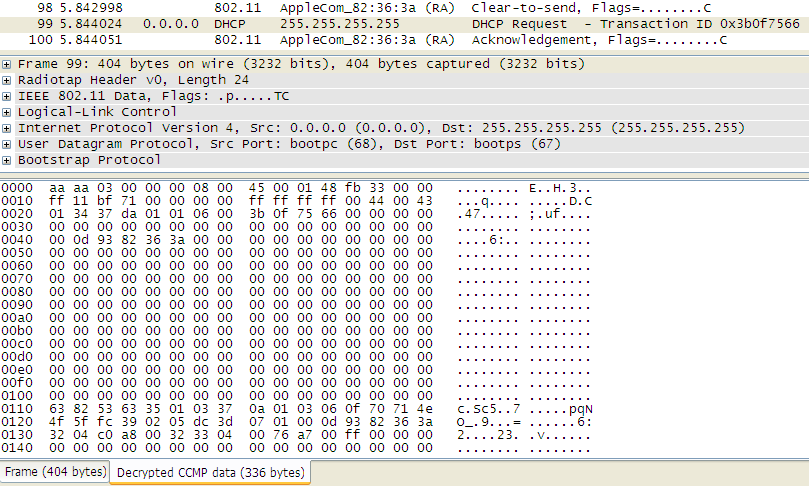
原来是 DHCP Request 报文,这也说明 WiFi 安全属于二层安全范畴
仔细对比明文 wpa-Induction-plain.txt 的内容,完全符合
仅仅满足数据的机密性还是不够的,如何判断报文是否被篡改过?
CCMP 是通过附在密文后的 8 字节认证字段(红色显示部分)来解决的,下面按照 RFC 3610 中的规定进行验证
已知 A_0 = 01 00 00 0d 93 82 36 3a 00 00 00 00 00 01 00 00
生成 A_0 分组文件
C:\>perl -e "binmode STDOUT; print pack('H*','0100000d9382363a0000000000010000')" > a_0.txt
生成数据校验密钥 E(K, A_0)
C:\>openssl enc -aes-128-ecb -K 15798d511beae0028313c8ab32f12c7e -iv 0 -nopad -in a_0.txt > mac_key.txt
C:\>od -An -tx1 mac_key.txt
37 ef 73 a5 87 be 43 61 92 b3 6e ed c2 01 a3 49 -- 取前 8 字节 37 ef 73 a5 87 be 43 61
数据校验密钥 与 认证字段 异或,得到 X_n+1(即 CBC-MAC)的期望值
C:\>perl xor.pl 37ef73a587be4361 a3d717ff02830b58
结果为 XOR = 9438645A853D4839
而真实的 CBC-MAC 由密钥 K 对 -- B_0 || AAD分组 || WiFi明文分组(wpa-Induction-plain.txt) -- 进行 CBC 加密得到
合并 B_0 || AAD分组 || WiFi明文分组
C:\>perl -pe "BEGIN{binmode STDOUT;}" b_0.txt aad.txt wpa-Induction-plain.txt > b.txt
AES 加密计算 CBC-MAC
C:\>perl AES-CBC.pl encrypt 15798d511beae0028313c8ab32f12c7e 00000000000000000000000000000000 b.txt > cbc-mac.txt
文件 cbc-mac.txt 的最后一个分组为
94 38 64 5A 85 3D 48 39 5B 35 A9 89 E6 47 A3 3B
其前 8 字节 9438645A853D4839 与 期望值 相同,校验成功,说明报文未被篡改
再看报文最后一个字段 FCS(蓝色显示部分),在 CCMP 中也是起校验作用
不过校验范围为除 FCS 外的整个报文,即:报文头 || 密文 || 认证字段,不像 WEP 报文中是针对明文校验
同样也可以利用 perl 自带的 crc32.bat 脚本进行验证