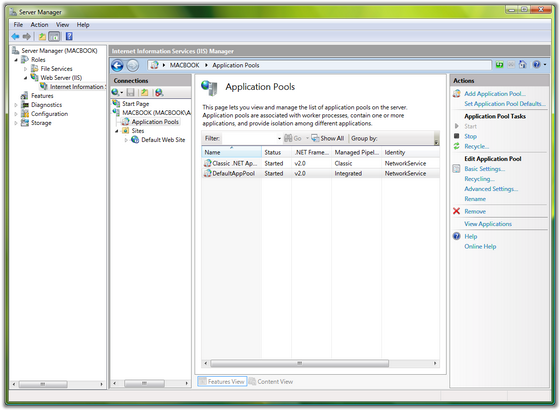尝试在Windows 7 x64 调试 Z-Blog ,结果总是报告数据库链接错误,跟踪了一下,返回错误代码 3706 ,有些莫名奇妙,网上大多说是没有安装 Jet 引擎导致。按理说,系统应该自带了,Google 了一番,发现是由于"Microsoft.Jet.OLEDB.4.0“是 32位的驱动导致的。
进行如下设置即可解决问题
- For Windows 2008: Navigate to Server Manager > Roles > Web Server (IIS) > Internet Information Services (IIS) Manager, then look under your machine name > Application Pool.
- For Windows 7: Navigate to Programs > Administrative Tools > Internet Information Services (IIS) Manager, then look under your machine name > Application Pool.