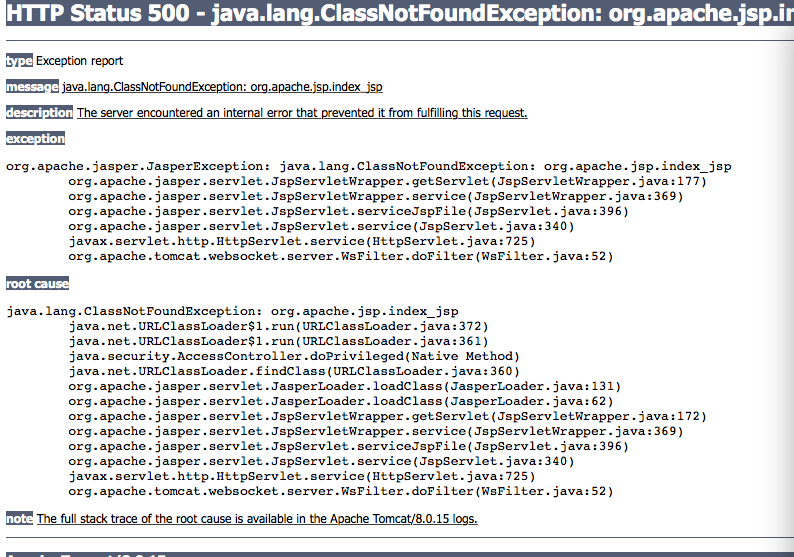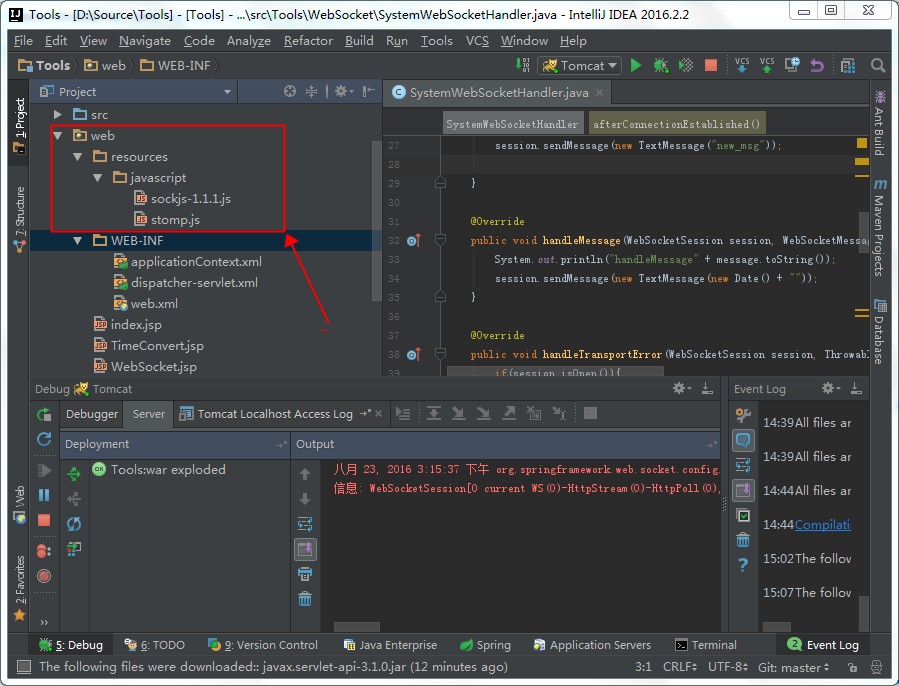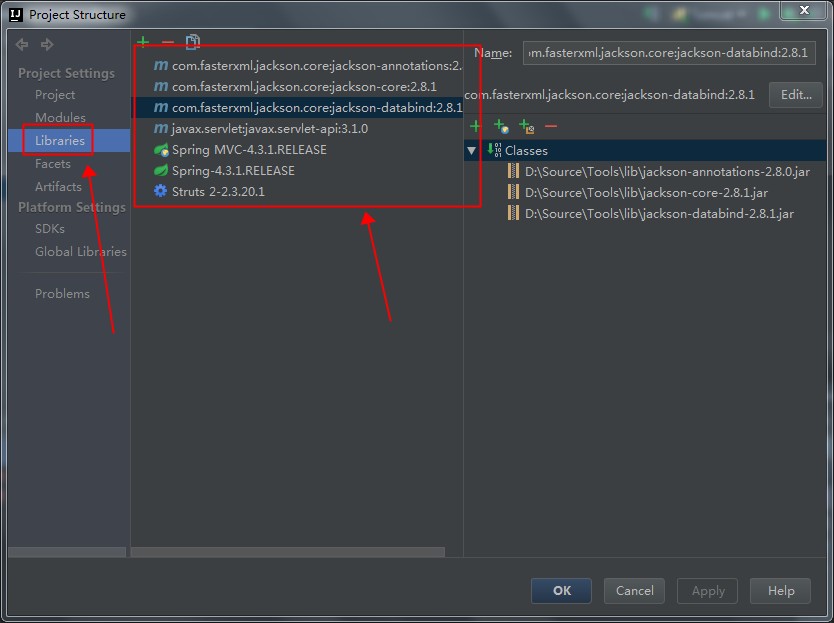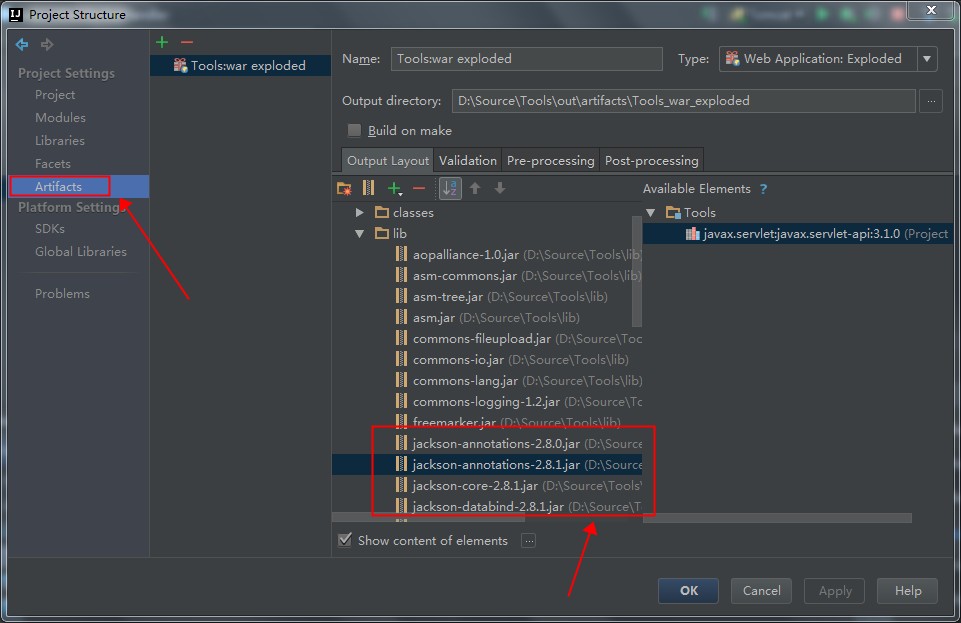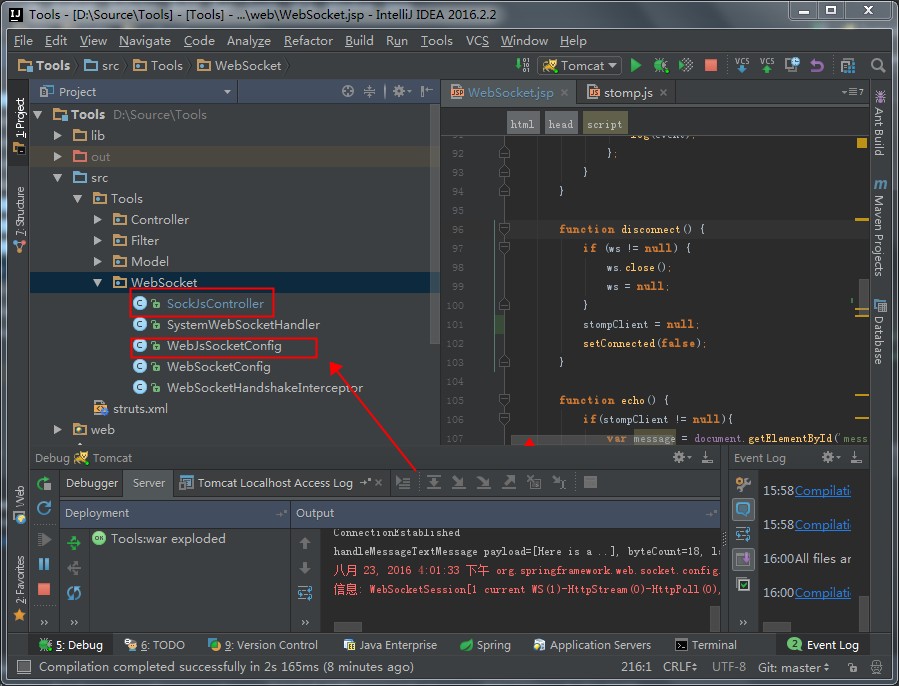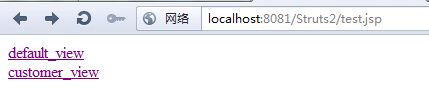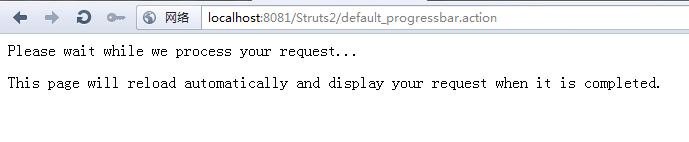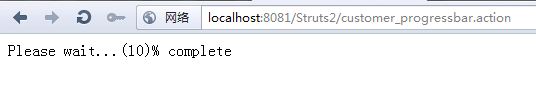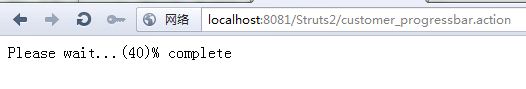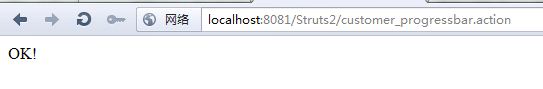四月 13, 2019 10:07:59 上午 org.apache.catalina.core.StandardWrapperValve invoke
严重: Servlet.service() for servlet [default] in context with path [] threw exception [Filter execution threw an exception] with root cause
java.lang.NoSuchMethodError: org.apache.commons.lang3.reflect.MethodUtils.getAnnotation(Ljava/lang/reflect/Method;Ljava/lang/Class;ZZ)Ljava/lang/annotation/Annotation;
at org.apache.struts2.interceptor.validation.AnnotationValidationInterceptor.doIntercept(AnnotationValidationInterceptor.java:44)
at com.opensymphony.xwork2.interceptor.MethodFilterInterceptor.intercept(MethodFilterInterceptor.java:99)
at com.opensymphony.xwork2.DefaultActionInvocation.invoke(DefaultActionInvocation.java:249)
at com.opensymphony.xwork2.interceptor.ConversionErrorInterceptor.doIntercept(ConversionErrorInterceptor.java:142)
at com.opensymphony.xwork2.interceptor.MethodFilterInterceptor.intercept(MethodFilterInterceptor.java:99)
at com.opensymphony.xwork2.DefaultActionInvocation.invoke(DefaultActionInvocation.java:249)
at com.opensymphony.xwork2.interceptor.ParametersInterceptor.doIntercept(ParametersInterceptor.java:137)
at com.opensymphony.xwork2.interceptor.MethodFilterInterceptor.intercept(MethodFilterInterceptor.java:99)
at com.opensymphony.xwork2.DefaultActionInvocation.invoke(DefaultActionInvocation.java:249)
at com.opensymphony.xwork2.interceptor.ParametersInterceptor.doIntercept(ParametersInterceptor.java:137)
at com.opensymphony.xwork2.interceptor.MethodFilterInterceptor.intercept(MethodFilterInterceptor.java:99)
at com.opensymphony.xwork2.DefaultActionInvocation.invoke(DefaultActionInvocation.java:249)
at com.opensymphony.xwork2.interceptor.StaticParametersInterceptor.intercept(StaticParametersInterceptor.java:201)
at com.opensymphony.xwork2.DefaultActionInvocation.invoke(DefaultActionInvocation.java:249)
at org.apache.struts2.interceptor.MultiselectInterceptor.intercept(MultiselectInterceptor.java:67)
at com.opensymphony.xwork2.DefaultActionInvocation.invoke(DefaultActionInvocation.java:249)
at org.apache.struts2.interceptor.DateTextFieldInterceptor.intercept(DateTextFieldInterceptor.java:133)
at com.opensymphony.xwork2.DefaultActionInvocation.invoke(DefaultActionInvocation.java:249)
at org.apache.struts2.interceptor.CheckboxInterceptor.intercept(CheckboxInterceptor.java:89)
at com.opensymphony.xwork2.DefaultActionInvocation.invoke(DefaultActionInvocation.java:249)
at org.apache.struts2.interceptor.FileUploadInterceptor.intercept(FileUploadInterceptor.java:243)
at com.opensymphony.xwork2.DefaultActionInvocation.invoke(DefaultActionInvocation.java:249)
at com.opensymphony.xwork2.interceptor.ModelDrivenInterceptor.intercept(ModelDrivenInterceptor.java:101)
at com.opensymphony.xwork2.DefaultActionInvocation.invoke(DefaultActionInvocation.java:249)
at com.opensymphony.xwork2.interceptor.ScopedModelDrivenInterceptor.intercept(ScopedModelDrivenInterceptor.java:142)
at com.opensymphony.xwork2.DefaultActionInvocation.invoke(DefaultActionInvocation.java:249)
at com.opensymphony.xwork2.interceptor.ChainingInterceptor.intercept(ChainingInterceptor.java:160)
at com.opensymphony.xwork2.DefaultActionInvocation.invoke(DefaultActionInvocation.java:249)
at com.opensymphony.xwork2.interceptor.PrepareInterceptor.doIntercept(PrepareInterceptor.java:175)
at com.opensymphony.xwork2.interceptor.MethodFilterInterceptor.intercept(MethodFilterInterceptor.java:99)
at com.opensymphony.xwork2.DefaultActionInvocation.invoke(DefaultActionInvocation.java:249)
at org.apache.struts2.interceptor.I18nInterceptor.intercept(I18nInterceptor.java:121)
at com.opensymphony.xwork2.DefaultActionInvocation.invoke(DefaultActionInvocation.java:249)
at org.apache.struts2.interceptor.ServletConfigInterceptor.intercept(ServletConfigInterceptor.java:167)
at com.opensymphony.xwork2.DefaultActionInvocation.invoke(DefaultActionInvocation.java:249)
at com.opensymphony.xwork2.interceptor.AliasInterceptor.intercept(AliasInterceptor.java:203)
at com.opensymphony.xwork2.DefaultActionInvocation.invoke(DefaultActionInvocation.java:249)
at com.opensymphony.xwork2.interceptor.ExceptionMappingInterceptor.intercept(ExceptionMappingInterceptor.java:196)
at com.opensymphony.xwork2.DefaultActionInvocation.invoke(DefaultActionInvocation.java:249)
at org.apache.struts2.factory.StrutsActionProxy.execute(StrutsActionProxy.java:48)
at org.apache.struts2.dispatcher.Dispatcher.serviceAction(Dispatcher.java:574)
at org.apache.struts2.dispatcher.ExecuteOperations.executeAction(ExecuteOperations.java:79)
at org.apache.struts2.dispatcher.filter.StrutsPrepareAndExecuteFilter.doFilter(StrutsPrepareAndExecuteFilter.java:141)
at org.apache.catalina.core.ApplicationFilterChain.internalDoFilter(ApplicationFilterChain.java:241)
at org.apache.catalina.core.ApplicationFilterChain.doFilter(ApplicationFilterChain.java:208)
at org.apache.catalina.core.StandardWrapperValve.invoke(StandardWrapperValve.java:219)
at org.apache.catalina.core.StandardContextValve.invoke(StandardContextValve.java:110)
at org.apache.catalina.authenticator.AuthenticatorBase.invoke(AuthenticatorBase.java:494)
at org.apache.catalina.core.StandardHostValve.invoke(StandardHostValve.java:169)
at org.apache.catalina.valves.ErrorReportValve.invoke(ErrorReportValve.java:104)
at org.apache.catalina.valves.AccessLogValve.invoke(AccessLogValve.java:1025)
at org.apache.catalina.core.StandardEngineValve.invoke(StandardEngineValve.java:116)
at org.apache.catalina.connector.CoyoteAdapter.service(CoyoteAdapter.java:445)
at org.apache.coyote.http11.AbstractHttp11Processor.process(AbstractHttp11Processor.java:1137)
at org.apache.coyote.AbstractProtocol$AbstractConnectionHandler.process(AbstractProtocol.java:637)
at org.apache.tomcat.util.net.JIoEndpoint$SocketProcessor.run(JIoEndpoint.java:317)
at java.util.concurrent.ThreadPoolExecutor.runWorker(ThreadPoolExecutor.java:1145)
at java.util.concurrent.ThreadPoolExecutor$Worker.run(ThreadPoolExecutor.java:615)
at org.apache.tomcat.util.threads.TaskThread$WrappingRunnable.run(TaskThread.java:61)
at java.lang.Thread.run(Thread.java:745)