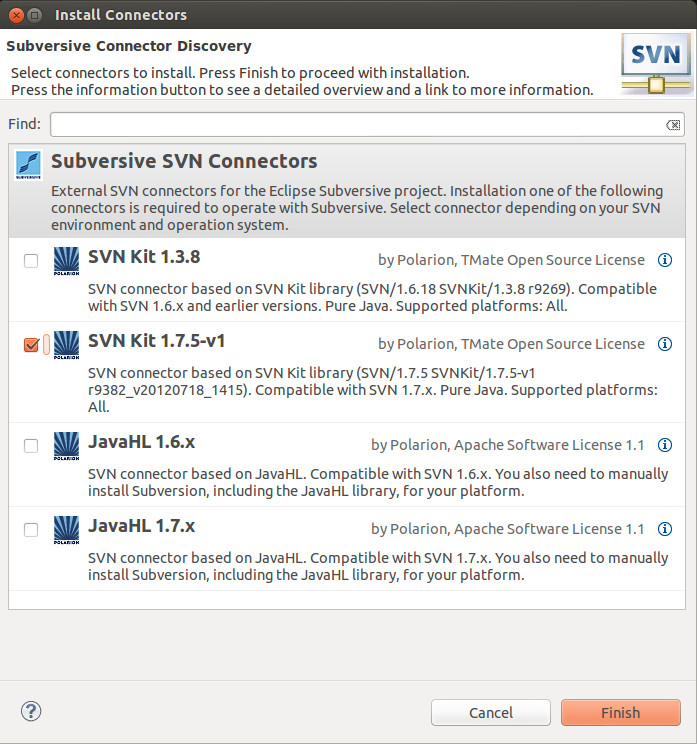最近从Ubuntu 12.04 升级到了 12.10,发现以前在Eclipse下面的SVN Subclipse 插件不能正常运行了。看了看原因,发现系统自带的SVN从1.6X升级到1.7X 了,当年哥在12.04下面折腾了半天,也没能方便升级到1.7X 啊,想不到,想不到。
去Subclipse官网看了下,似乎这个插件N久未曾更新,至少是人气不旺盛啊。于是想更换 成Eclipse自带的subversion,没想到卸载了所有的名字与subversion 相关的东西之后,竟然在Team菜单 中仍然存在快捷方式,另外就是装完subversion 以后在Window->Preferences->Team下面竟然有两个SVN ,明显是Subclipse 没有卸载干净。
找了半天,终于找到一个叫 CollabNet Merge Client 的东东,看名字,没有任何关系与 Subclipse,不过他的简介里面暴露了他,原来这个东东就算与Eclipse菜单对应的东东,吧这个卸载就可以了。
感觉是Eclipse自带的subversion 好些,当时是不知道怎么安装这个,才安装的Subclipse。这个安装完成后会提示安装相应的SVNkit 等等的依赖库,比较方便安装和使用。呵呵,强烈推荐这个。
安装方法:
- Run Eclipse and select Help > Install New Software... from the main menu.
- On the dialog that appears, select a pre-configured simultaneous release update site in the Work with combo-box. For example, for the Juno release, select the "Juno - http://download.eclipse.org/releases/juno" update site.
- Wait a few seconds until the content of the selected update site is displayed under the combo-box.
- Expand the Collaboration group and select the Subversive features that you would like to install. Certain Subversive features are required if you want to work with SVN, others are optional and offer some additional functionality. You can skip the optional features, if you wish.
- Follow the next steps to install the selected Subversive features using the standard plug-in installation procedure. Reboot Eclipse after installation is complete.
当下图出现的时候,强烈建议选择SVNkit,请注意 SVNKit 1.3.8 对应的SVN 是 1.6X 的版本,SVNKit 1.7.X 是对应的SVN 1.7X的版本,JavaHL似乎跟不上Java的更新步伐,问题比较多,不推荐。