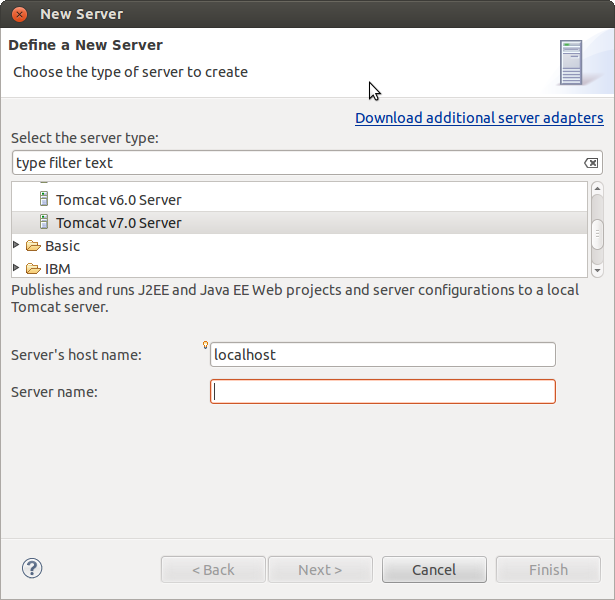I was trying to add Tomcat 7 in my Eclipse in Ubuntu. When I click "Add new server" in Eclipse and select "Tomcat v7.0 Server", the field "Server Name" is blank and I cannot type in anything in that textbox as shown below:
It is a bug in Eclipse. I had exactly the same problem, also on Ubuntu with Eclipse Java EE Juno.
Here is the workaround that worked for me:
1.Close Eclipse
2.In {workspace-directory}/.metadata/.plugins/org.eclipse.core.runtime/.settings delete the following two files:
org.eclipse.wst.server.core.prefs
org.eclipse.jst.server.tomcat.core.prefs
3.Restart Eclipse