Caffe代码中自带一些模型的例子,这些例子在源代码的models目录下,这些都是其他项目中用来训练的配置文件,学习的时候,我们没有必要完全自己从头到尾搭建自己的网络模型,而是直接使用例子中的模型,后期在这些模型上简单调整一下,一般可以满足大多数的需求。
下面我们以models/bvlc_alexnet目录下的模型配置文件为例子,训练我们自己的神经网络。
这个目录下有四个文件,如下图:
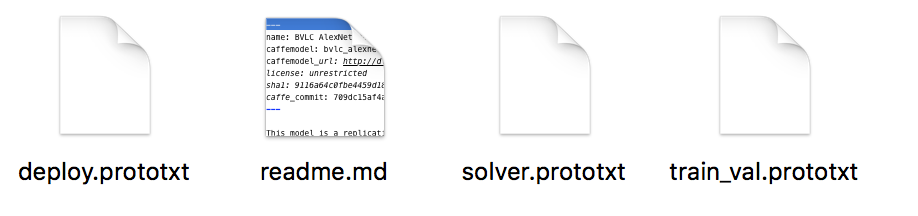
简单介绍一下这个几个文件:
train_val.prototxt用来定义训练神经网络时候的模型信息,主要定义训练时候的神经网络应该如何构造,比如分多少层,每层的行为是什么。
solver.prototxt用来定义神经网络运行的参数,比如使用CPU还是GPU,神经网络的配置文件(train_val.prototxt)的位置,以及文件名。
deploy.prototxt用来定义使用神经网络识别图片的时候使用的网络定义文件,一般是train_val.prototxt简单修改后得到的。
介绍完成神经网络模型,我们接下来需要提供我们的训练图片,用来让神经网络根据我们指定的图片进行学习。
我们以iPad上的植物大战僵尸的资源图片为例子,让Caffe帮我们识别哪些是僵尸,哪些是植物。完整的例子可以从这里下载。
简单讲一下图片目录,其中的train目录下的图片为训练的图片,而detect目录为用来测试识别的图片。
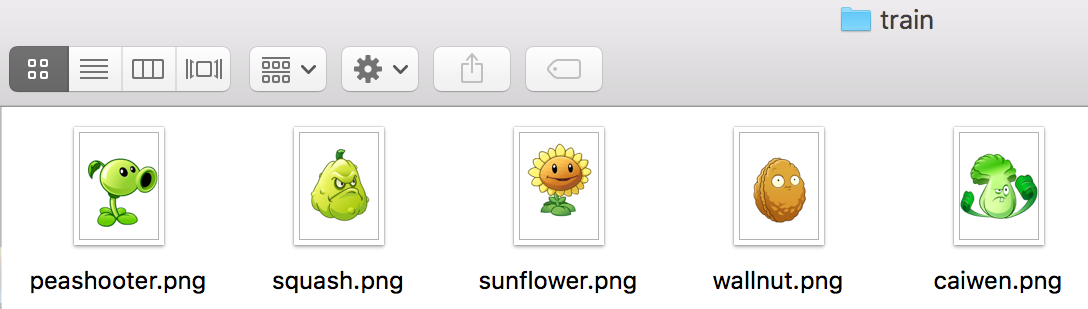
本次,我们在新建的examples/PlantsVsZombies这个目录下进行操作。操作之前请参照macOS Sierra (10.12.3)编译Caffe保证可以成功编译Caffe。
注意,由于我们使用现有的神经网络模型来训练数据,因此,我们只需要提供训练图片集合就可以了,不需要提供验证图片集合,这个集合是用来调教神经网络配置文件的,我们已经有了配置好的文件,就没必要再重新调教神经网络配置了。
1.生成训练图片的索引文件train.txt,里面的内容如下:
|
1 2 3 4 5 6 7 8 9 |
peashooter.png 0 squash.png 0 sunflower.png 0 wallnut.png 0 caiwen.png 0 Gargantuan.png 1 Truckman.png 1 Yeti.png 1 MetalPail.png 1 |
注意后面的索引编号对应我们下面的标签文件的索引序号。
2.生成标签文件labels.txt,用来描述图片的内容:
|
1 2 |
0 Plant 1 Zombie |
3.整合图片以及描述信息为lmdb格式,方便Caffe进行高性能的IO操作:
在examples/PlantsVsZombies目录下创建create_images.sh脚本,脚本内容如下:
|
1 2 3 4 5 6 7 8 9 10 11 12 13 14 15 16 17 18 19 20 21 22 23 24 25 26 27 28 29 30 31 32 33 34 35 36 37 38 39 40 |
#!/usr/bin/env sh # Create the imagenet lmdb inputs # N.B. set the path to the imagenet train + val data dirs EXAMPLE=examples/PlantsVsZombies TOOLS=build/tools TRAIN_DATA_ROOT=examples/PlantsVsZombies/images/train/ #训练样本的存放路径 # Set RESIZE=true to resize the images to 256x256. Leave as false if images have # already been resized using another tool. RESIZE=true if $RESIZE; then RESIZE_HEIGHT=256 #改变图片的大小为256*256 RESIZE_WIDTH=256 else RESIZE_HEIGHT=0 RESIZE_WIDTH=0 fi # 判断路径是否正确的提示信息 if [ ! -d "$TRAIN_DATA_ROOT" ]; then echo "Error: TRAIN_DATA_ROOT is not a path to a directory: $TRAIN_DATA_ROOT" echo "Set the TRAIN_DATA_ROOT variable in create_imagenet.sh to the path" \ "where the images training data is stored." exit 1 fi rm -rf $EXAMPLE/train_lmdb echo "Creating train lmdb..." ##调用convert_imageset文件转换文件格式,后面为输入参数 GLOG_logtostderr=1 $TOOLS/convert_imageset \ --resize_height=$RESIZE_HEIGHT \ --resize_width=$RESIZE_WIDTH \ $TRAIN_DATA_ROOT \ $EXAMPLE/train.txt \ $EXAMPLE/train_lmdb echo "Done." |
在代码的根目录下执行如下脚本:
|
1 |
$ sh examples/PlantsVsZombies/create_images.sh |
4.生成图片均值文件,提高训练效率
在examples/PlantsVsZombies目录下创建make_mean.sh脚本,脚本内容如下:
|
1 2 3 4 5 6 7 8 9 |
#!/usr/bin/env sh EXAMPLE=examples/PlantsVsZombies DATA=examples/PlantsVsZombies TOOLS=build/tools $TOOLS/compute_image_mean $EXAMPLE/train_lmdb $DATA/mean.binaryproto echo "Done." |
在代码的根目录下执行如下脚本:
|
1 |
$ sh examples/PlantsVsZombies/make_mean.sh |
5.拷贝代码中的models/bvlc_alexnet中的文件到我们自己的工程目录中,并进行修改
|
1 2 |
$ mkdir examples/PlantsVsZombies/model/ $ cp -r models/bvlc_alexnet/* examples/PlantsVsZombies/model/ |
修改配置信息
|
1 |
$ vim examples/PlantsVsZombies/model/solver.prototxt |
原始内容为:
|
1 2 3 4 5 6 7 8 9 10 11 12 13 14 |
net: "models/bvlc_alexnet/train_val.prototxt" test_iter: 1000 test_interval: 1000 base_lr: 0.01 lr_policy: "step" gamma: 0.1 stepsize: 100000 display: 20 max_iter: 450000 momentum: 0.9 weight_decay: 0.0005 snapshot: 10000 snapshot_prefix: "models/bvlc_alexnet/caffe_alexnet_train" solver_mode: GPU |
修改为:
|
1 2 3 4 5 6 7 8 9 10 11 12 13 14 15 16 17 18 19 20 21 22 23 24 25 26 27 28 |
# 训练的prototxt在哪,路径 net: "examples/PlantsVsZombies/model/train_val.prototxt" # 测试要迭代多少个Batch test_iter * batchsize(测试集的)= 测试集的大小 #这个参数决定了整个的训练时间长度,如果设置为2,则在2分钟就可以,如果设置为1000,则需要28分钟以上,一般这个数字设置成分类的数量即可了,这个数字对后续的识别效果影响根据数据集的不同而有差别,如果识别率偏低,可以试试改大这个数字 test_iter: 2 # 每500次迭代,就在用测试集进行测试 test_interval: 500 # 设置初始化的学习率为0.01 base_lr: 0.01 # 权重衰减策略 lr_policy: "step" # 初始的学习率为0.01,并且每100000次迭代中进行学习率下降 gamma: 0.1 stepsize: 100000 # 每20次epoch就显示出一些数据信息 display: 20 # 迭代次数,我们数据集非常小,太高没意义,这个参数决定了整个的执行时间 5已经比较大了,后续图片增多后再调整大这个数字 max_iter: 5 # 一直都是0.9,固定不变;迭代的数据更快,步伐更快 momentum: 0.9 # 权重衰减因子为0.0005 weight_decay: 0.0005 # 每10000次迭代中,就生成当前状态的快照 snapshot: 10000 # 模型快照保存 snapshot_prefix: "examples/PlantsVsZombies/model/caffe_alexnet_train" # 可以设定GPU还是CPU solver_mode: CPU |
继续调整
|
1 |
$ vim examples/PlantsVsZombies/model/train_val.prototxt |
原始内容为:
|
1 2 3 4 5 6 7 8 9 10 11 12 13 14 15 16 17 18 19 20 21 22 23 24 25 26 27 28 29 30 31 32 33 34 35 36 37 38 39 40 41 42 43 44 45 46 47 48 49 50 51 52 53 54 55 56 57 58 59 60 61 62 63 64 65 66 67 68 69 70 71 72 73 74 75 76 77 78 79 80 81 82 83 84 85 86 87 88 89 90 91 92 93 94 95 96 97 98 99 100 101 102 103 104 105 106 107 108 109 110 111 112 113 114 115 116 117 118 119 120 121 122 123 124 125 126 127 128 129 130 131 132 133 134 135 136 137 138 139 140 141 142 143 144 145 146 147 148 149 150 151 152 153 154 155 156 157 158 159 160 161 162 163 164 165 166 167 168 169 170 171 172 173 174 175 176 177 178 179 180 181 182 183 184 185 186 187 188 189 190 191 192 193 194 195 196 197 198 199 200 201 202 203 204 205 206 207 208 209 210 211 212 213 214 215 216 217 218 219 220 221 222 223 224 225 226 227 228 229 230 231 232 233 234 235 236 237 238 239 240 241 242 243 244 245 246 247 248 249 250 251 252 253 254 255 256 257 258 259 260 261 262 263 264 265 266 267 268 269 270 271 272 273 274 275 276 277 278 279 280 281 282 283 284 285 286 287 288 289 290 291 292 293 294 295 296 297 298 299 300 301 302 303 304 305 306 307 308 309 310 311 312 313 314 315 316 317 318 319 320 321 322 323 324 325 326 327 328 329 330 331 332 333 334 335 336 337 338 339 340 341 342 343 344 345 346 347 348 349 350 351 352 353 354 355 356 357 358 359 360 361 362 363 364 365 366 367 368 369 370 371 372 373 374 375 376 377 378 379 380 381 382 383 384 |
name: "AlexNet" layer { name: "data" type: "Data" top: "data" top: "label" include { phase: TRAIN } transform_param { mirror: true crop_size: 227 mean_file: "data/ilsvrc12/imagenet_mean.binaryproto" } data_param { source: "examples/imagenet/ilsvrc12_train_lmdb" batch_size: 256 backend: LMDB } } layer { name: "data" type: "Data" top: "data" top: "label" include { phase: TEST } transform_param { mirror: false crop_size: 227 mean_file: "data/ilsvrc12/imagenet_mean.binaryproto" } data_param { source: "examples/imagenet/ilsvrc12_val_lmdb" batch_size: 50 backend: LMDB } } layer { name: "conv1" type: "Convolution" bottom: "data" top: "conv1" param { lr_mult: 1 decay_mult: 1 } param { lr_mult: 2 decay_mult: 0 } convolution_param { num_output: 96 kernel_size: 11 stride: 4 weight_filler { type: "gaussian" std: 0.01 } bias_filler { type: "constant" value: 0 } } } layer { name: "relu1" type: "ReLU" bottom: "conv1" top: "conv1" } layer { name: "norm1" type: "LRN" bottom: "conv1" top: "norm1" lrn_param { local_size: 5 alpha: 0.0001 beta: 0.75 } } layer { name: "pool1" type: "Pooling" bottom: "norm1" top: "pool1" pooling_param { pool: MAX kernel_size: 3 stride: 2 } } layer { name: "conv2" type: "Convolution" bottom: "pool1" top: "conv2" param { lr_mult: 1 decay_mult: 1 } param { lr_mult: 2 decay_mult: 0 } convolution_param { num_output: 256 pad: 2 kernel_size: 5 group: 2 weight_filler { type: "gaussian" std: 0.01 } bias_filler { type: "constant" value: 0.1 } } } layer { name: "relu2" type: "ReLU" bottom: "conv2" top: "conv2" } layer { name: "norm2" type: "LRN" bottom: "conv2" top: "norm2" lrn_param { local_size: 5 alpha: 0.0001 beta: 0.75 } } layer { name: "pool2" type: "Pooling" bottom: "norm2" top: "pool2" pooling_param { pool: MAX kernel_size: 3 stride: 2 } } layer { name: "conv3" type: "Convolution" bottom: "pool2" top: "conv3" param { lr_mult: 1 decay_mult: 1 } param { lr_mult: 2 decay_mult: 0 } convolution_param { num_output: 384 pad: 1 kernel_size: 3 weight_filler { type: "gaussian" std: 0.01 } bias_filler { type: "constant" value: 0 } } } layer { name: "relu3" type: "ReLU" bottom: "conv3" top: "conv3" } layer { name: "conv4" type: "Convolution" bottom: "conv3" top: "conv4" param { lr_mult: 1 decay_mult: 1 } param { lr_mult: 2 decay_mult: 0 } convolution_param { num_output: 384 pad: 1 kernel_size: 3 group: 2 weight_filler { type: "gaussian" std: 0.01 } bias_filler { type: "constant" value: 0.1 } } } layer { name: "relu4" type: "ReLU" bottom: "conv4" top: "conv4" } layer { name: "conv5" type: "Convolution" bottom: "conv4" top: "conv5" param { lr_mult: 1 decay_mult: 1 } param { lr_mult: 2 decay_mult: 0 } convolution_param { num_output: 256 pad: 1 kernel_size: 3 group: 2 weight_filler { type: "gaussian" std: 0.01 } bias_filler { type: "constant" value: 0.1 } } } layer { name: "relu5" type: "ReLU" bottom: "conv5" top: "conv5" } layer { name: "pool5" type: "Pooling" bottom: "conv5" top: "pool5" pooling_param { pool: MAX kernel_size: 3 stride: 2 } } layer { name: "fc6" type: "InnerProduct" bottom: "pool5" top: "fc6" param { lr_mult: 1 decay_mult: 1 } param { lr_mult: 2 decay_mult: 0 } inner_product_param { num_output: 4096 weight_filler { type: "gaussian" std: 0.005 } bias_filler { type: "constant" value: 0.1 } } } layer { name: "relu6" type: "ReLU" bottom: "fc6" top: "fc6" } layer { name: "drop6" type: "Dropout" bottom: "fc6" top: "fc6" dropout_param { dropout_ratio: 0.5 } } layer { name: "fc7" type: "InnerProduct" bottom: "fc6" top: "fc7" param { lr_mult: 1 decay_mult: 1 } param { lr_mult: 2 decay_mult: 0 } inner_product_param { num_output: 4096 weight_filler { type: "gaussian" std: 0.005 } bias_filler { type: "constant" value: 0.1 } } } layer { name: "relu7" type: "ReLU" bottom: "fc7" top: "fc7" } layer { name: "drop7" type: "Dropout" bottom: "fc7" top: "fc7" dropout_param { dropout_ratio: 0.5 } } layer { name: "fc8" type: "InnerProduct" bottom: "fc7" top: "fc8" param { lr_mult: 1 decay_mult: 1 } param { lr_mult: 2 decay_mult: 0 } inner_product_param { num_output: 1000 weight_filler { type: "gaussian" std: 0.01 } bias_filler { type: "constant" value: 0 } } } layer { name: "accuracy" type: "Accuracy" bottom: "fc8" bottom: "label" top: "accuracy" include { phase: TEST } } layer { name: "loss" type: "SoftmaxWithLoss" bottom: "fc8" bottom: "label" top: "loss" } |
修改后为:
|
1 2 3 4 5 6 7 8 9 10 11 12 13 14 15 16 17 18 19 20 21 22 23 24 25 26 27 28 29 30 31 32 33 34 35 36 37 38 39 40 41 42 43 44 45 46 47 48 49 50 51 52 53 54 55 56 57 58 59 60 61 62 63 64 65 66 67 68 69 70 71 72 73 74 75 76 77 78 79 80 81 82 83 84 85 86 87 88 89 90 91 92 93 94 95 96 97 98 99 100 101 102 103 104 105 106 107 108 109 110 111 112 113 114 115 116 117 118 119 120 121 122 123 124 125 126 127 128 129 130 131 132 133 134 135 136 137 138 139 140 141 142 143 144 145 146 147 148 149 150 151 152 153 154 155 156 157 158 159 160 161 162 163 164 165 166 167 168 169 170 171 172 173 174 175 176 177 178 179 180 181 182 183 184 185 186 187 188 189 190 191 192 193 194 195 196 197 198 199 200 201 202 203 204 205 206 207 208 209 210 211 212 213 214 215 216 217 218 219 220 221 222 223 224 225 226 227 228 229 230 231 232 233 234 235 236 237 238 239 240 241 242 243 244 245 246 247 248 249 250 251 252 253 254 255 256 257 258 259 260 261 262 263 264 265 266 267 268 269 270 271 272 273 274 275 276 277 278 279 280 281 282 283 284 285 286 287 288 289 290 291 292 293 294 295 296 297 298 299 300 301 302 303 304 305 306 307 308 309 310 311 312 313 314 315 316 317 318 319 320 321 322 323 324 325 326 327 328 329 330 331 332 333 334 335 336 337 338 339 340 341 342 343 344 345 346 347 348 349 350 351 352 353 354 355 356 357 358 359 360 361 362 363 364 365 366 367 368 369 370 371 372 373 374 375 376 377 378 379 380 381 382 383 384 |
name: "AlexNet" layer { name: "data" type: "Data" top: "data" top: "label" include { phase: TRAIN } transform_param { mirror: true crop_size: 227 mean_file: "examples/PlantsVsZombies/mean.binaryproto" } data_param { source: "examples/PlantsVsZombies/train_lmdb" batch_size: 256 backend: LMDB } } layer { name: "data" type: "Data" top: "data" top: "label" include { phase: TEST } transform_param { mirror: false crop_size: 227 mean_file: "examples/PlantsVsZombies/mean.binaryproto" } data_param { source: "examples/PlantsVsZombies/train_lmdb" batch_size: 50 backend: LMDB } } layer { name: "conv1" type: "Convolution" bottom: "data" top: "conv1" param { lr_mult: 1 decay_mult: 1 } param { lr_mult: 2 decay_mult: 0 } convolution_param { num_output: 96 kernel_size: 11 stride: 4 weight_filler { type: "gaussian" std: 0.01 } bias_filler { type: "constant" value: 0 } } } layer { name: "relu1" type: "ReLU" bottom: "conv1" top: "conv1" } layer { name: "norm1" type: "LRN" bottom: "conv1" top: "norm1" lrn_param { local_size: 5 alpha: 0.0001 beta: 0.75 } } layer { name: "pool1" type: "Pooling" bottom: "norm1" top: "pool1" pooling_param { pool: MAX kernel_size: 3 stride: 2 } } layer { name: "conv2" type: "Convolution" bottom: "pool1" top: "conv2" param { lr_mult: 1 decay_mult: 1 } param { lr_mult: 2 decay_mult: 0 } convolution_param { num_output: 256 pad: 2 kernel_size: 5 group: 2 weight_filler { type: "gaussian" std: 0.01 } bias_filler { type: "constant" value: 0.1 } } } layer { name: "relu2" type: "ReLU" bottom: "conv2" top: "conv2" } layer { name: "norm2" type: "LRN" bottom: "conv2" top: "norm2" lrn_param { local_size: 5 alpha: 0.0001 beta: 0.75 } } layer { name: "pool2" type: "Pooling" bottom: "norm2" top: "pool2" pooling_param { pool: MAX kernel_size: 3 stride: 2 } } layer { name: "conv3" type: "Convolution" bottom: "pool2" top: "conv3" param { lr_mult: 1 decay_mult: 1 } param { lr_mult: 2 decay_mult: 0 } convolution_param { num_output: 384 pad: 1 kernel_size: 3 weight_filler { type: "gaussian" std: 0.01 } bias_filler { type: "constant" value: 0 } } } layer { name: "relu3" type: "ReLU" bottom: "conv3" top: "conv3" } layer { name: "conv4" type: "Convolution" bottom: "conv3" top: "conv4" param { lr_mult: 1 decay_mult: 1 } param { lr_mult: 2 decay_mult: 0 } convolution_param { num_output: 384 pad: 1 kernel_size: 3 group: 2 weight_filler { type: "gaussian" std: 0.01 } bias_filler { type: "constant" value: 0.1 } } } layer { name: "relu4" type: "ReLU" bottom: "conv4" top: "conv4" } layer { name: "conv5" type: "Convolution" bottom: "conv4" top: "conv5" param { lr_mult: 1 decay_mult: 1 } param { lr_mult: 2 decay_mult: 0 } convolution_param { num_output: 256 pad: 1 kernel_size: 3 group: 2 weight_filler { type: "gaussian" std: 0.01 } bias_filler { type: "constant" value: 0.1 } } } layer { name: "relu5" type: "ReLU" bottom: "conv5" top: "conv5" } layer { name: "pool5" type: "Pooling" bottom: "conv5" top: "pool5" pooling_param { pool: MAX kernel_size: 3 stride: 2 } } layer { name: "fc6" type: "InnerProduct" bottom: "pool5" top: "fc6" param { lr_mult: 1 decay_mult: 1 } param { lr_mult: 2 decay_mult: 0 } inner_product_param { num_output: 4096 weight_filler { type: "gaussian" std: 0.005 } bias_filler { type: "constant" value: 0.1 } } } layer { name: "relu6" type: "ReLU" bottom: "fc6" top: "fc6" } layer { name: "drop6" type: "Dropout" bottom: "fc6" top: "fc6" dropout_param { dropout_ratio: 0.5 } } layer { name: "fc7" type: "InnerProduct" bottom: "fc6" top: "fc7" param { lr_mult: 1 decay_mult: 1 } param { lr_mult: 2 decay_mult: 0 } inner_product_param { num_output: 4096 weight_filler { type: "gaussian" std: 0.005 } bias_filler { type: "constant" value: 0.1 } } } layer { name: "relu7" type: "ReLU" bottom: "fc7" top: "fc7" } layer { name: "drop7" type: "Dropout" bottom: "fc7" top: "fc7" dropout_param { dropout_ratio: 0.5 } } layer { name: "fc8" type: "InnerProduct" bottom: "fc7" top: "fc8" param { lr_mult: 1 decay_mult: 1 } param { lr_mult: 2 decay_mult: 0 } inner_product_param { num_output: 2 weight_filler { type: "gaussian" std: 0.01 } bias_filler { type: "constant" value: 0 } } } layer { name: "accuracy" type: "Accuracy" bottom: "fc8" bottom: "label" top: "accuracy" include { phase: TEST } } layer { name: "loss" type: "SoftmaxWithLoss" bottom: "fc8" bottom: "label" top: "loss" } |
本质上就是调整均值文件,数据库的路径。另外就是
|
1 2 3 4 5 6 7 8 9 10 11 |
inner_product_param { num_output: 2 weight_filler { type: "gaussian" std: 0.01 } bias_filler { type: "constant" value: 0 } } |
这部分是分类的数量,我们目前只有两个分类,因此,把num_output:1000(ImageNet是1000个分类)调整为num_output:2。
上面的参数,同样需要调整deploy.prototxt里面的num_output里面的参数。
6.训练神经网络
在examples/PlantsVsZombies目录下创建train_alexnet.sh脚本,脚本内容如下:
|
1 2 3 |
#!/usr/bin/env sh ./build/tools/caffe train -solver examples/PlantsVsZombies/model/solver.prototxt |
代码的根目录下执行
|
1 |
$ sh examples/PlantsVsZombies/train_alexnet.sh |
整个执行过程差不多需要28分钟左右才算是处理完成。
7.用植物碎片验证分类结果
|
1 2 3 4 5 6 |
$ ./build/examples/cpp_classification/classification.bin \ examples/PlantsVsZombies/model/deploy.prototxt \ examples/PlantsVsZombies/model/caffe_alexnet_train_iter_5.caffemodel \ examples/PlantsVsZombies/mean.binaryproto \ examples/PlantsVsZombies/labels.txt \ examples/PlantsVsZombies/images/detect/peashooter.png |
输出结果如下:
|
1 2 3 |
---------- Prediction for examples/PlantsVsZombies/images/detect/peashooter.png ---------- 0.5704 - "0 Plant" 0.4296 - "1 Zombie" |